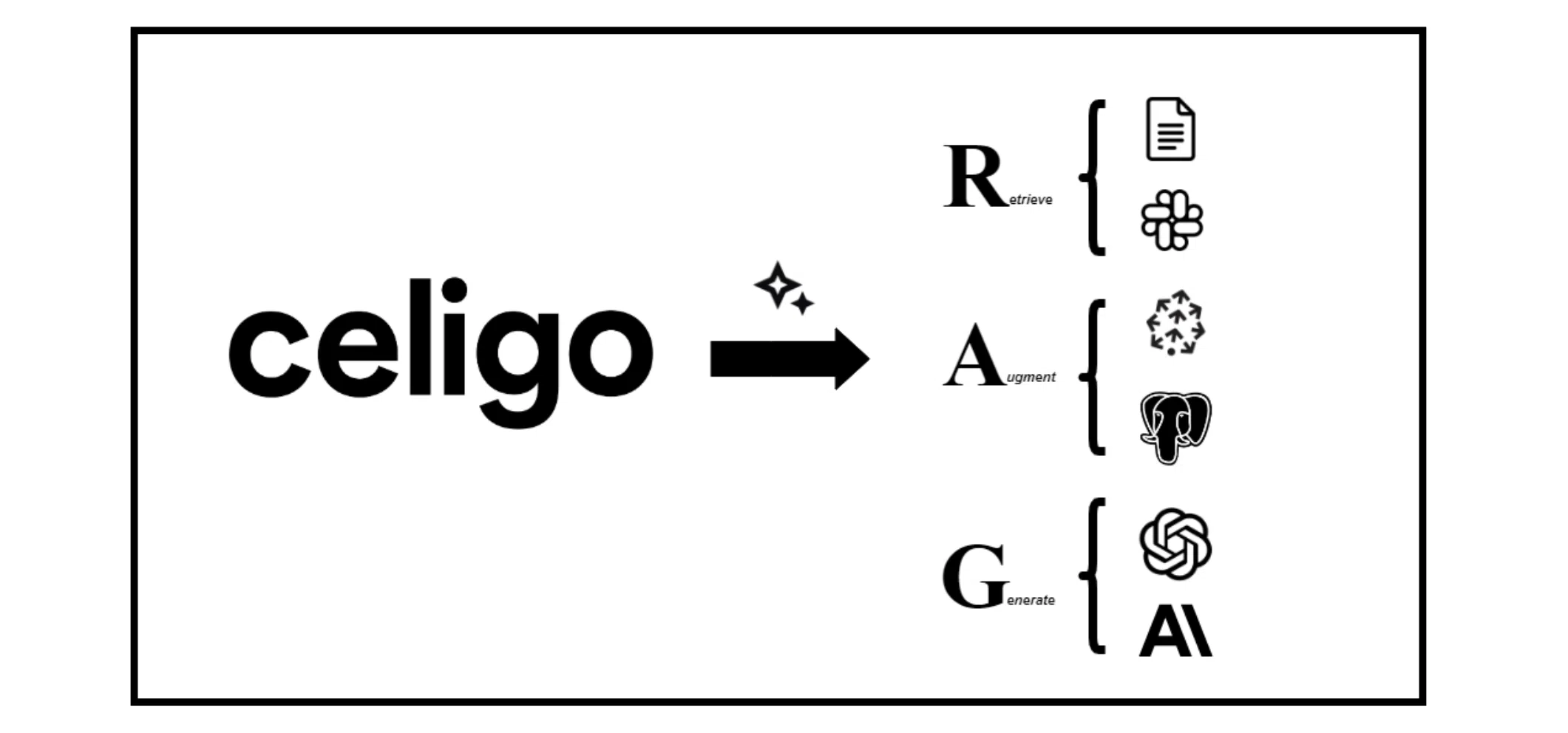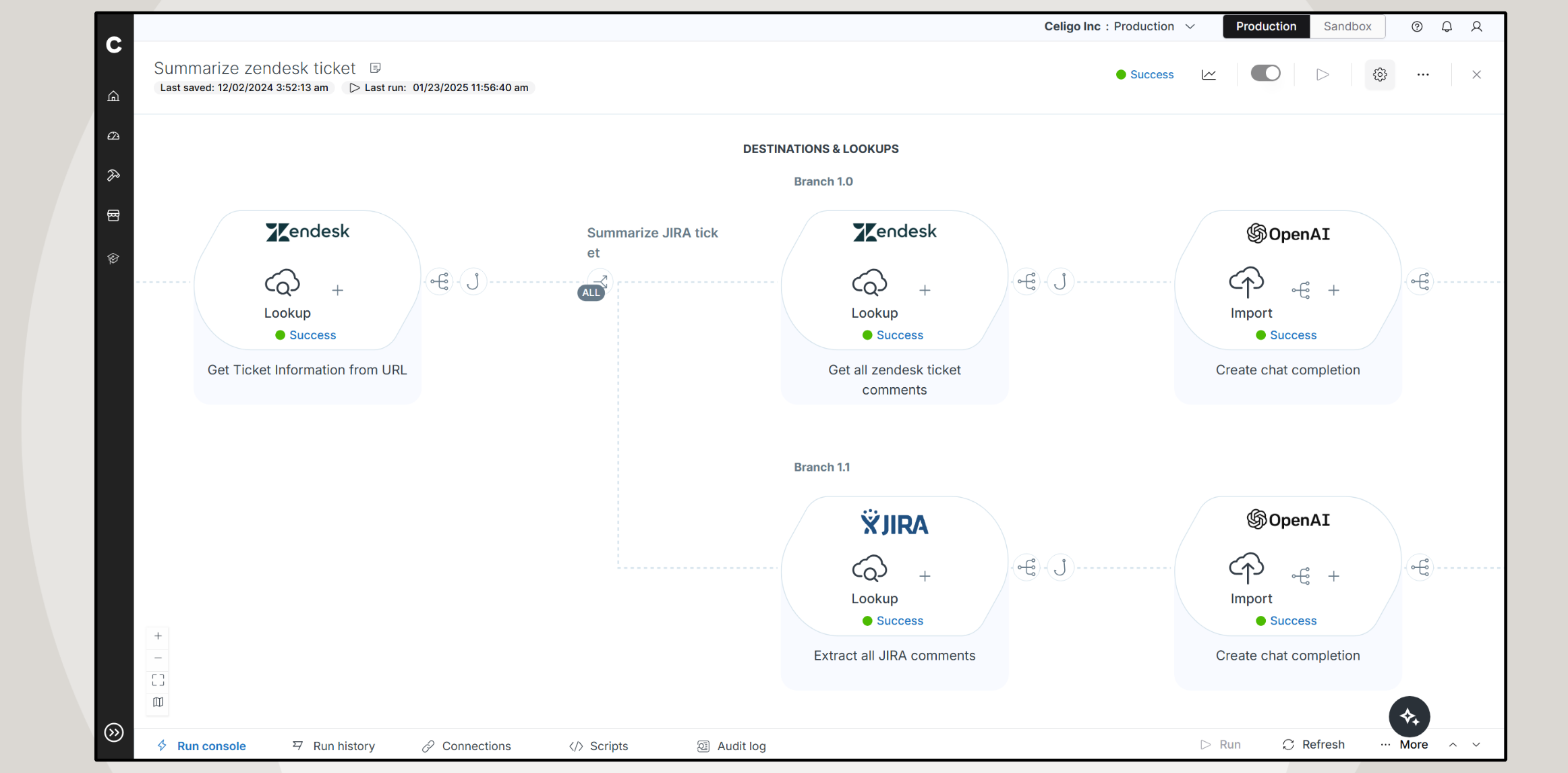Published Feb 20, 2025
Automate workflows with prebuilt Integrations Apps
A guide to Celigo’s prebuilt, managed Integration Applications.

Integration Apps are prebuilt, fully managed integration solutions that enable businesses to connect enterprise applications and automate key processes easily. By eliminating the need for complex development, they help reduce the time and cost associated with integration maintenance.
Unlike traditional integration methods that require extensive coding and ongoing IT intervention, Integration Apps come with preconfigured workflows, built-in business logic, and automated error handling. This allows organizations to quickly deploy integrations, adapt to evolving business needs, and scale operations without the burden of maintaining custom-built connectors.
Features of Integration Apps
-
Prebuilt, fully managed integrations – Integration Apps come with ready-to-use workflows that connect enterprise applications without the need for extensive coding or IT support.
-
Real-time data synchronization – Integration Apps ensure instant, bidirectional data flow between connected systems, preventing data silos and enabling accurate, up-to-date information across applications.
-
Automated error handling and monitoring – Built-in exception management, alerts, and dashboards help users quickly identify and resolve integration issues, ensuring smooth data flows and minimizing disruptions.
-
Scalability and performance optimization – Designed to handle high transaction volumes, Integration Apps support growing businesses by efficiently managing data synchronization across multiple systems, ensuring real-time accuracy and reliability.
Celigo Integration Apps power workflow automation by handling task-specific data exchanges between applications—like syncing invoices from NetSuite to QuickBooks or updating Salesforce contacts in HubSpot.
But they don’t stop there.
When combined with multiple workflows, decision-making logic, and a governed automation strategy, they drive business process automation (BPA), orchestrating end-to-end processes like quote-to-cash or order-to-cash with minimal manual intervention.
Integration Apps deliver instant workflow automation with prebuilt business logic, real-time data synchronization, and AI-powered exception management while providing a scalable foundation for advanced BPA initiatives.
These capabilities make Integration Apps a low-maintenance, high-impact solution for businesses looking to streamline operations, reduce manual work, and improve efficiency.
Key benefits of using Integration Apps
-
Faster deployment – Prebuilt workflows and configurations allow businesses to set up integrations quickly, reducing implementation time compared to custom-built solutions.
-
Lower maintenance costs – Since Integration Apps are fully managed, businesses save time and resources on ongoing maintenance, updates, and troubleshooting.
-
Improved data accuracy – Real-time synchronization ensures that information across connected applications remains up to date, minimizing errors caused by manual data entry or outdated records.
-
Scalability to support growth – Integration Apps are designed to handle increasing transaction volumes and evolving business needs, making them a long-term solution as operations expand.
Examples of Integration Apps
Shopify to NetSuite Integration App
Use case: Automates ecommerce operations by syncing orders, inventory, and fulfillment data between Shopify and NetSuite.
How it works:
- Transfers orders, customer details, and payments from Shopify to NetSuite.
- Updates inventory levels across multiple sales channels in real-time.
- Automates fulfillment by syncing shipping and tracking information.
Benefit: Reduces manual data entry, minimizes errors, and enhances customer satisfaction with accurate order processing and timely fulfillment.
Ramp Logistics to Shopify Integration App
Use case: Connects ecommerce fulfillment and shipping operations with Ramp Logistics.
How it works:
- Syncs orders, inventory, and shipping details between Shopify and Ramp Logistics.
- Ensures real-time order tracking and fulfillment updates.
Benefit: Enhances order accuracy, reduces fulfillment delays, and improves customer satisfaction.
Payout-to-reconciliation automation for NetSuite
Use case: Automates payment reconciliation for settlement transactions in NetSuite.
How it works:
- Auto-matches settlement transactions from PayPal, Stripe, Amazon Pay, and Braintree against outstanding NetSuite payments.
- Identifies unreconciled items and categorizes transaction and non-transaction fees from payment gateways.
Benefit: Reduces manual reconciliation efforts, improves financial accuracy, and provides visibility into payment discrepancies and fees.
Common use cases for Integration Apps
Ecommerce and order management
- Automate order processing, inventory updates, and fulfillment workflows between Shopify, Amazon, NetSuite, and ERP systems.
- Ensure real-time accuracy and improve operational efficiency.
Sales and CRM automation
- Connect Salesforce, HubSpot, and QuickBooks to streamline lead-to-cash workflows.
- Ensure seamless data synchronization between marketing, sales, and finance teams.
HR and payroll automation
- Integrate BambooHR, Workday, and NetSuite to automate employee onboarding, payroll processing, and benefits management.
- Reduce manual effort and ensure compliance.
Finance and accounting
- Automate invoice processing, expense tracking, and financial consolidation across QuickBooks, NetSuite, and Xero.
- Improve financial accuracy and reporting.
IT and security
- Streamline IT service management workflows by integrating ServiceNow, Jira, and cloud security platforms.
- Improve incident management, access control, and compliance monitoring.
Integration Apps vs. Integration Templates
Integration Apps are fully managed, prebuilt solutions designed for end-to-end automation, with built-in business logic and minimal setup required. In contrast, Integration Templates provide a starting point for integrations, requiring manual configuration and customization to fit specific business needs.
When choosing between Integration Apps and Integration Templates, it’s important to understand their differences in setup, customization, and maintenance.
The table below outlines how they compare to help you determine the best fit for your business needs.
| Feature | Integration Apps | Integration Templates |
|---|---|---|
| Setup time | Preconfigured, instant deployment | Requires manual configuration |
| Business logic | Built-in automation rules | Basic workflow structure, needs customization |
| Error handling | AI-driven exception management | Requires manual error handling rules |
| Scalability | Supports high transaction volumes | Best for simple use cases |
| Ongoing maintenance | Fully managed with automatic updates | Users must manually update workflows |
| Customization | Configurable settings | Requires more effort to customize |
| Best for | End-to-end, business-critical automation | One-off or lightweight integrations |
When to use Integration Apps vs. templates
Use Integration Apps if you need:
- A fully managed, scalable automation solution.
- Minimal IT involvement for setup and maintenance.
- Support for high transaction volumes (e.g., thousands of orders or invoices per day).
Use Integration Templates if you need:
- A highly customized integration with unique business rules.
- IT resources available to configure and maintain integrations.
- A simple, one-time data sync (e.g., migrating contacts between platforms).
A managed, prebuilt automation solution
Celigo Integration Apps provide a fully managed, prebuilt automation solution that eliminates the complexity of building and maintaining integrations.
For businesses looking to streamline operations without custom development, Integration Apps offer the fastest and most reliable path to workflow automation success.
Integrate apps. Automate workflows.
Connect your SaaS applications and automate end-to-end workflows, without writing a single line of code.
Integration insights
Expand your knowledge on all things integration and automation. Discover expert guidance, tips, and best practices with these resources.