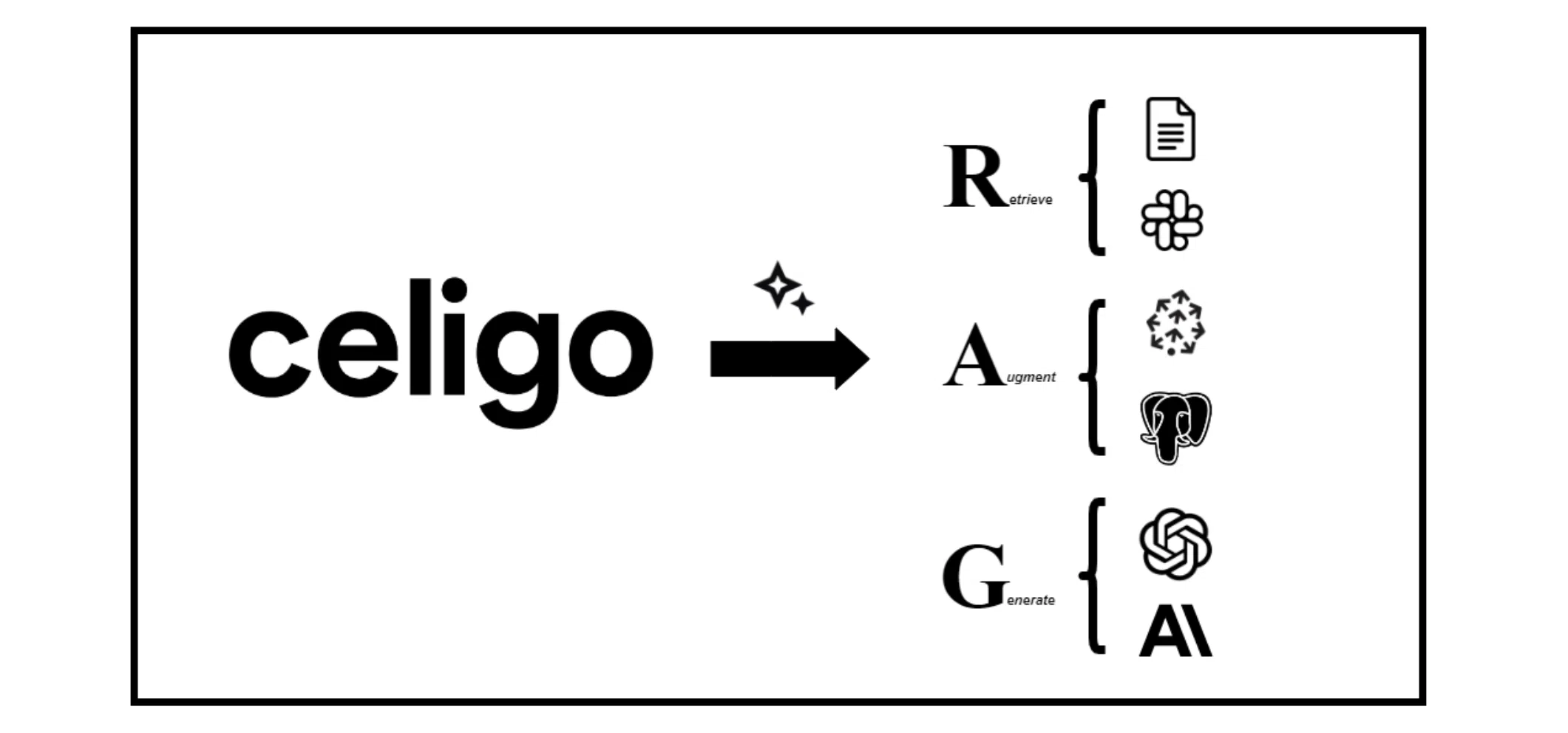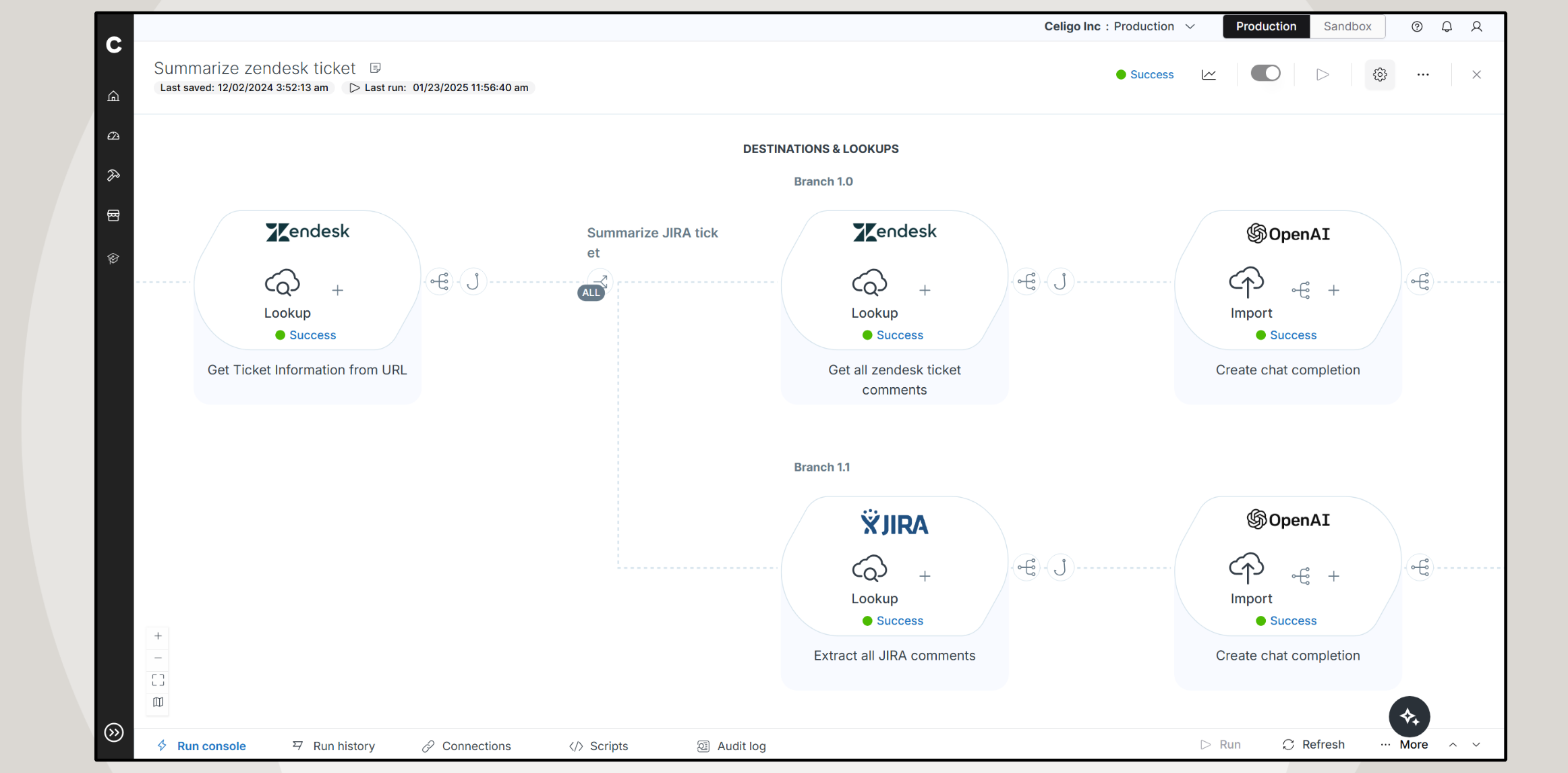Published Mar 25, 2025
What is SaaS integration and how does it help your business?
A complete guide to SaaS integration, benefits and challenges, best practices, and advanced capabilities of an iPaaS
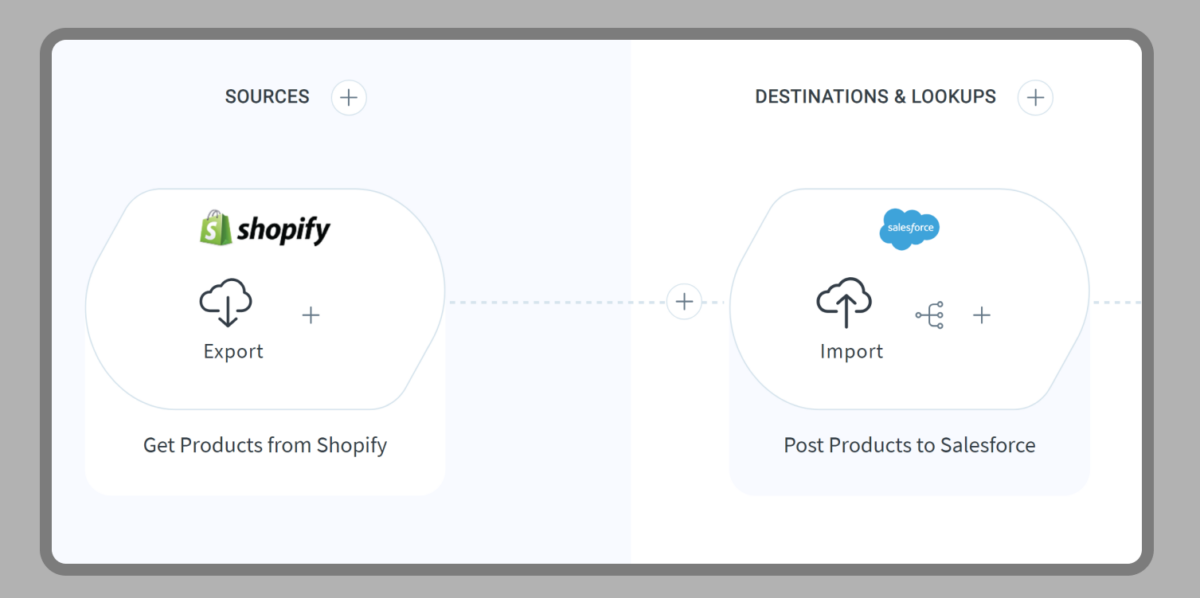
Over the last two decades, software-as-a-service (SaaS) has transformed the way the world does business. Early SaaS applications were aimed at improving upon clunky, static software, and now it’s become the global standard for how companies operate. Today, SaaS applications are cloud-based, automatically updated, and accessible from anywhere—making them faster, smarter, and far more efficient.
Whether you’re a global enterprise or a neighborhood coffee shop, SaaS is at the core of your operations. You might rely on Salesforce for CRM, Shopify for ecommerce, Square for payments, or Google Docs for team collaboration. Even non-technical teams use SaaS tools every day.
But while SaaS makes software more accessible and agile, it also presents a new challenge: fragmentation. With dozens—often hundreds—of cloud applications running across different departments, businesses can struggle with disconnected systems, data silos, and manual processes, which can slow down decision-making and harm the customer experience.
That’s where SaaS integration comes in. By connecting cloud-based applications and enabling real-time data exchange, SaaS integration allows businesses to automate workflows, eliminate redundancy, and create a seamless flow of information across every part of the organization. SaaS integration has become a strategic necessity for companies that want to operate at scale in the digital age.
With SaaS integration, you can achieve:
- Seamless data flow by connecting applications
- Automated workflows that reduce manual effort and increase productivity
- Real-time data synchronization across departments
- Operational efficiency by eliminating redundant tasks and streamlining processes
- Improved data accuracy and visibility to support informed decision-making
What is SaaS integration?
SaaS integration connects and automatically sends information from one app to another.
SaaS integration allows your various tech tools to “talk to each other.” Whether to synchronize the data in multiple locations, or to move data along a process from application to application, SaaS integration automates that process.
SaaS integration enables data flow between applications, ensuring consistency, accuracy, and real-time updates. A structured integration approach prevents system fragmentation and enhances overall efficiency.
For example, an ecommerce business using Shopify for ecommerce sales and NetSuite for accounting can integrate these applications to:
- Sync new orders from Shopify to NetSuite automatically
- Update inventory levels across both platforms in real-time to prevent overselling
- Ensure refunds processed in Shopify are immediately reflected in NetSuite for accurate financial reporting
SaaS integration vs. app integration vs. API integration
The terms SaaS integration, app integration, and API integration are often used interchangeably—but they have distinct meanings.
App integration
This is the broadest term. It refers to connecting any two software applications—whether they’re cloud-based or installed on-premises—so they can share data and work together.
SaaS integration
A subset of app integration, this specifically involves connecting cloud-based apps (such as Salesforce, NetSuite, or Shopify). The goal is to enable real-time data flow and automation between tools that live entirely online.
API integration
This is how many integrations are built. An API (Application Programming Interface) is a set of rules that lets one application talk to another. Developers use APIs to connect systems by writing code that sends data between them.
In the past, API integrations required custom development work. But today, modern platforms like iPaaS (Integration Platform as a Service) make it possible to build powerful API-based integrations using low-code or even no-code tools—making integration accessible to both developers and non-technical users.
SaaS integration benefits
SaaS integration brings more than just convenience—it drives real, measurable improvements across your business. Here are some of the core benefits:
Saves time
Manual data entry and repetitive tasks eat up time and slow your team down. When your systems are integrated, data moves automatically between applications—whether that’s syncing orders, updating customer records, or pushing invoice details to your accounting platform. Your teams can spend less time on busywork and more time on work that matters.
Improves accuracy
Human error is one of the biggest risks in manual processes. Integration helps eliminate those errors by transferring data directly between systems, ensuring consistency and accuracy at every step.
Increases visibility
When apps are connected, you have access to real-time data in the tools you already use, helping you to collaborate and make informed decisions. Your sales team doesn’t have to ask accounting for invoice status. Your warehouse doesn’t need to call customer service to confirm an address.
Improves customer experience
Today’s customers expect fast, smooth service. SaaS integration helps you deliver faster order processing, response times, refunds, and a better overall experience for your customers.
Allows scalability
As your business grows, manual processes don’t scale. Integrations allow your systems to handle higher volumes without adding more people or reinventing your workflows. Whether you’re adding new apps, increasing transaction volume, or expanding to new markets, scalable integration helps you grow without breaking your operations.
SaaS integration challenges
SaaS sprawl
Perhaps the biggest challenge that integration solves is a potential data silo and manual process mess that can be created with SaaS sprawl. When many applications are added to an organization, there needs to be a holistic approach to ensure these applications seamlessly fit within the larger company’s goals.
Cost
Most integration platforms (especially iPaaS solutions) operate on a subscription model. Costs are typically based on the number of endpoints, number of flows, volume of data transferred, access to premium features, and tier of customer support. Different integration platforms determine pricing differently. Companies should have a strategic approach to integration to make the cost worth it as the business scales.
Setup time
Setting up your integrations can sometimes require some time and technical skills, and it’s important to set up integrations properly to avoid issues in the future.
SaaS integration best practices
To get the most out of your SaaS integration efforts, it’s important to have a good approach from the start. Here are some best practices to follow:
Start with clear goals
Before jumping into the technical setup, define what you want your integration to accomplish. What systems are you connecting? What data needs to flow between them? What business process are you trying to automate? Documenting your use cases upfront helps ensure your integration meets real business needs.
Use proven integration patterns
Most integration needs fall into familiar categories—like syncing customer data, automating order-to-cash, or updating inventory. Leveraging existing patterns can reduce complexity and speed up implementation. Many iPaaS platforms offer templates based on common business workflows.
Test in a sandbox
Use a sandbox environment to safely simulate your integrations before going live. This helps identify issues with data mapping, logic, or timing—without risking disruptions to your business.
Monitor and optimize
Once your integration is live, monitor its performance regularly. Keep an eye on flow run times, error rates, and data sync health. Modern platforms provide dashboards and alerts that make this easy.
Plan for change
APIs evolve, business needs shift, and systems get upgraded. Put processes in place for maintaining and updating your integrations over time. This is known as Integration Lifecycle Management (ILM).
Use agile methods
Treat integration like a software project. Break work into small, iterative phases. Collaborate closely with both business and technical teams. Agile practices help you move faster while staying aligned with changing priorities.
Advanced capabilities of SaaS integration
As your organization matures, your integration needs become more complex. A reliable iPaaS solution should provide substantial benefits beyond simply moving data from app to app. See how the Celigo Platform provides these advanced integration capabilities.
Scalability without limits
Modern iPaaS platforms are designed to support enterprise-scale operations. You can run hundreds or thousands of integration flows in parallel with no practical limits on data volume or system connections. This makes them ideal for businesses with large or growing app ecosystems.
Real-time orchestration
Beyond basic batch syncing, advanced integrations can operate in real time—automatically triggering workflows the moment data changes. This ensures up-to-date information across systems and supports faster decision-making.
AI-powered error handling
Advanced platforms use AI and machine learning to provide error and exception management, allowing you to monitor integrations, detect anomalies, and automatically resolve common issues (like failed records or timeout errors). This minimizes downtime and reduces the need for manual intervention.
Enterprise-grade security and compliance
Advanced integration platforms come with built-in data governance features like role-based access control, single sign-on (SSO), multi-factor authentication (MFA), and support for data compliance frameworks like SOC 2, GDPR, and HIPAA.
Portability and future-proofing
Integrations built on a modern iPaaS are portable—meaning if you replace an app (for example, swapping out your CRM), you can reconfigure the integration without rebuilding everything. This flexibility protects your automation strategy as your tech stack evolves.
Advanced developer tools
For more complex use cases, the Celigo Platform offers advanced developer tools that provide full control when needed. Developers can leverage custom code using hooks and wrappers, manage APIs, configure webhook integrations, and access the full REST API to programmatically control or trigger integration flows. This level of extensibility ensures that even the most unique or specialized requirements can be met, while still allowing business users to manage standard integrations through low-code tools.
SaaS integration using iPaaS
As digital ecosystems grow more complex, having a centralized, scalable integration platform becomes essential to maintaining agility and operational excellence. Businesses need more need a modern iPaaS (Integration Platform as a Service) that can scale, adapt, and empower teams across the organization. The Celigo Platform is built to address these needs with both flexibility and scalability. Some key advantages of the Celigo Platform include:
Comprehensive application connectivity
Celigo supports integrations across a wide range of SaaS and on-premise applications. With hundreds of prebuilt connectors, it enables businesses to quickly establish and manage system-to-system communication across their technology stack.
Prebuilt integrations
Celigo offers a robust library of preconfigured integration apps in our Integration Marketplace. These prebuilt solutions provide prebuilt integration for NetSuite, Salesforce, Shopify, Amazon, QuickBooks, and hundreds more. These applications incorporate industry-standard workflows and reduce the time and complexity involved in implementation.
Low-code integration tools
The Celigo Platform includes intuitive tools that enable both technical and non-technical users to build and modify integration flows without writing code. This allows IT teams to maintain governance while enabling business users to adapt integrations to meet evolving requirements.
Centralized management and lifecycle support
From development and testing to deployment and maintenance, the Celigo Platform provides end-to-end visibility and control over all integrations. Versioning, change tracking, and lifecycle management tools help ensure integrations remain robust and adaptable over time.
Twenty years ago, SaaS apps revolutionized how businesses operate. Today, SaaS integration—powered by platforms like Celigo—transforms those tools from isolated systems into a seamlessly integrated tech stack, and a cohesive, automated engine for growth.
Integrate apps. Automate workflows.
Connect your SaaS applications and automate end-to-end workflows, without writing a single line of code.
Integration insights
Expand your knowledge on all things integration and automation. Discover expert guidance, tips, and best practices with these resources.