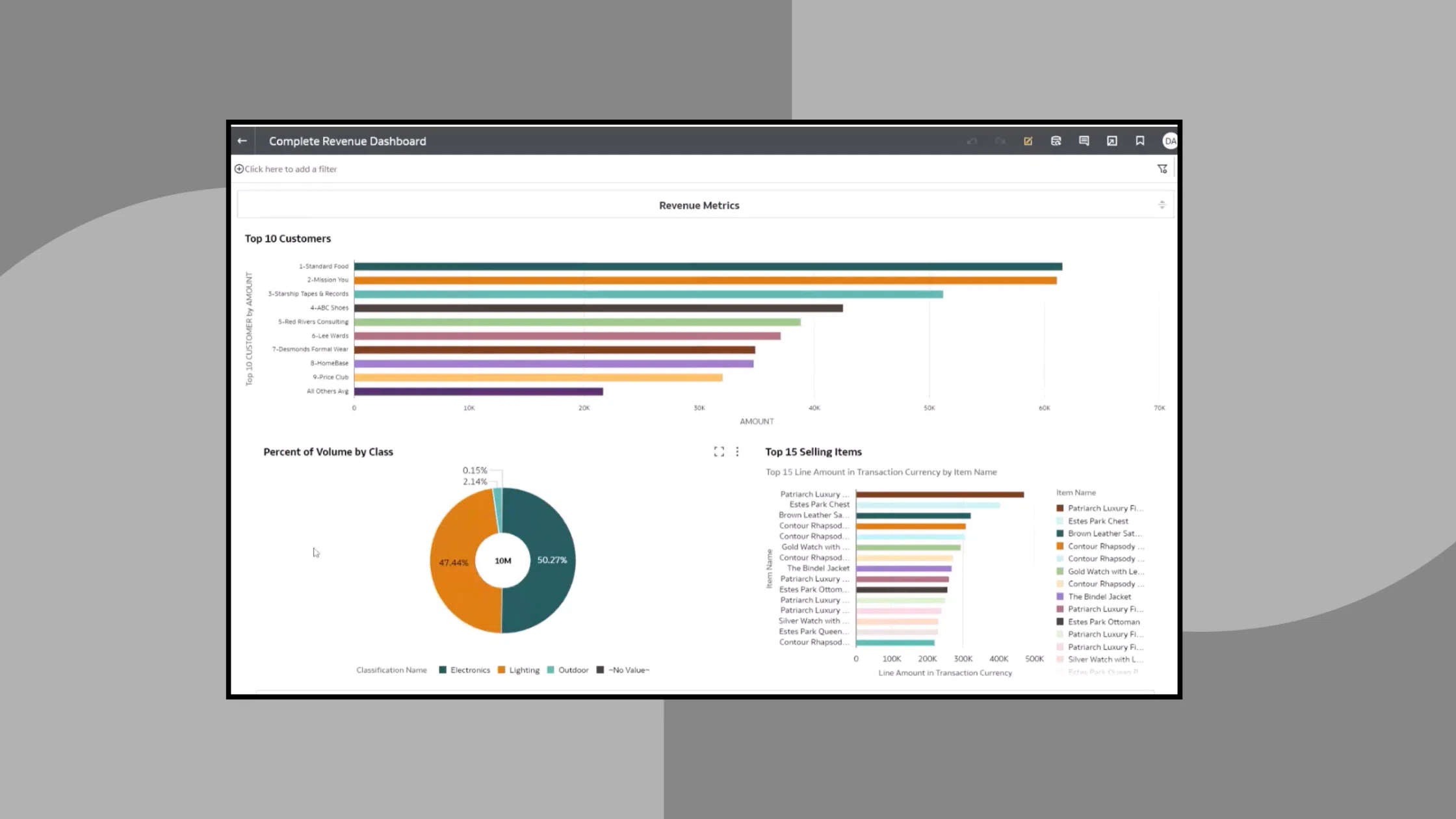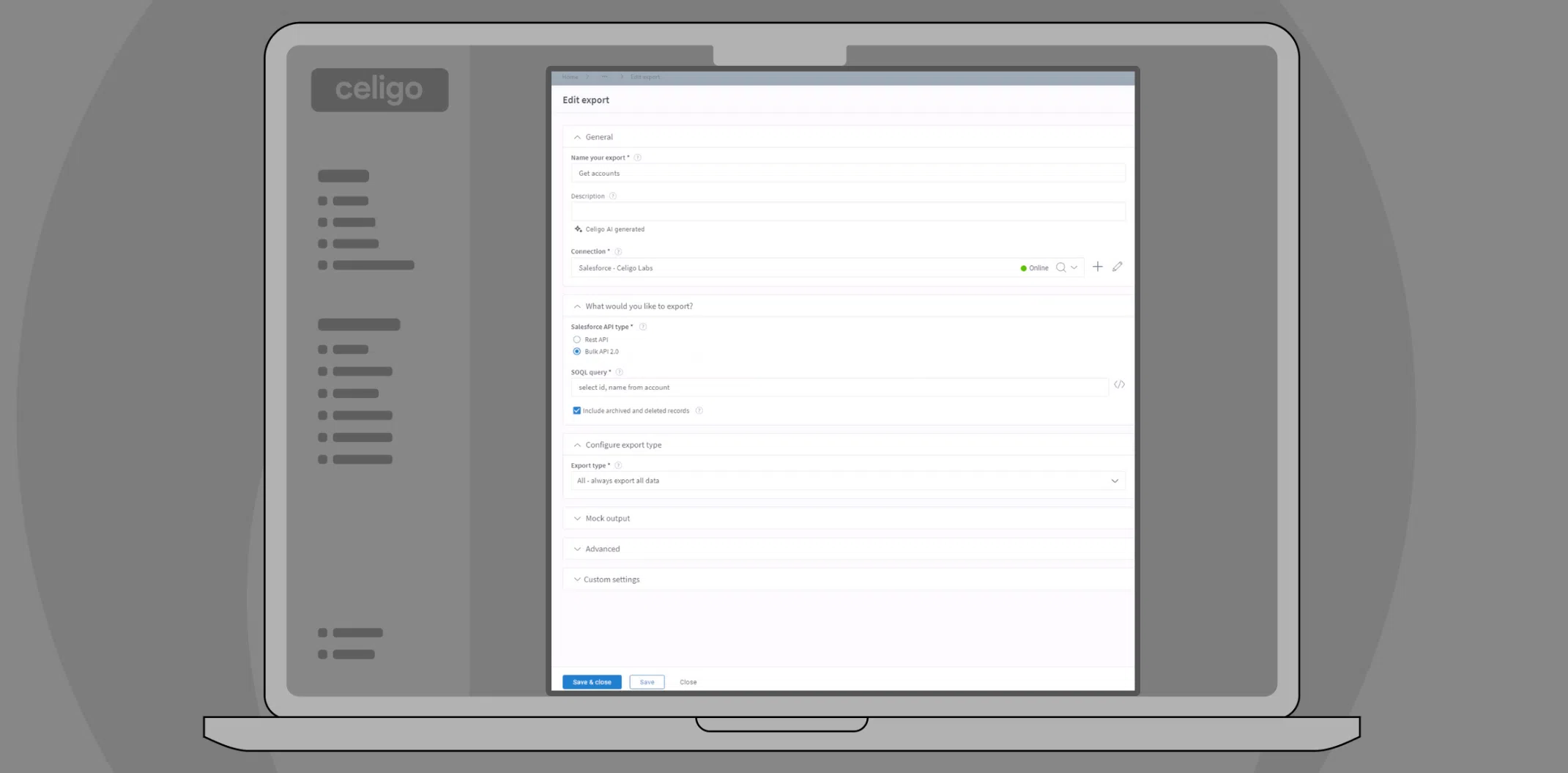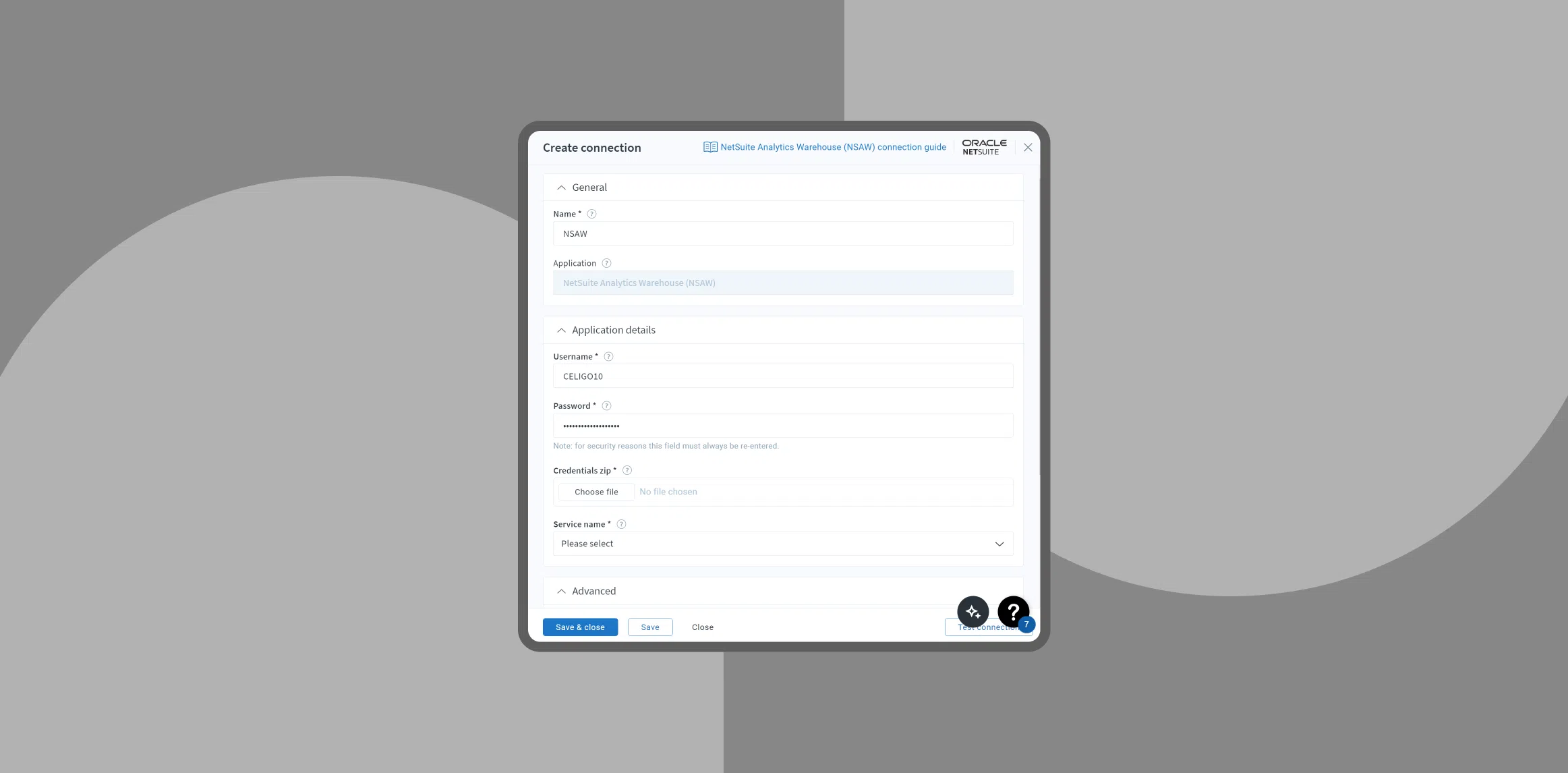Published Sep 10, 2024
Achieve a complete Customer 360 view with CRM and cloud data warehouse integration
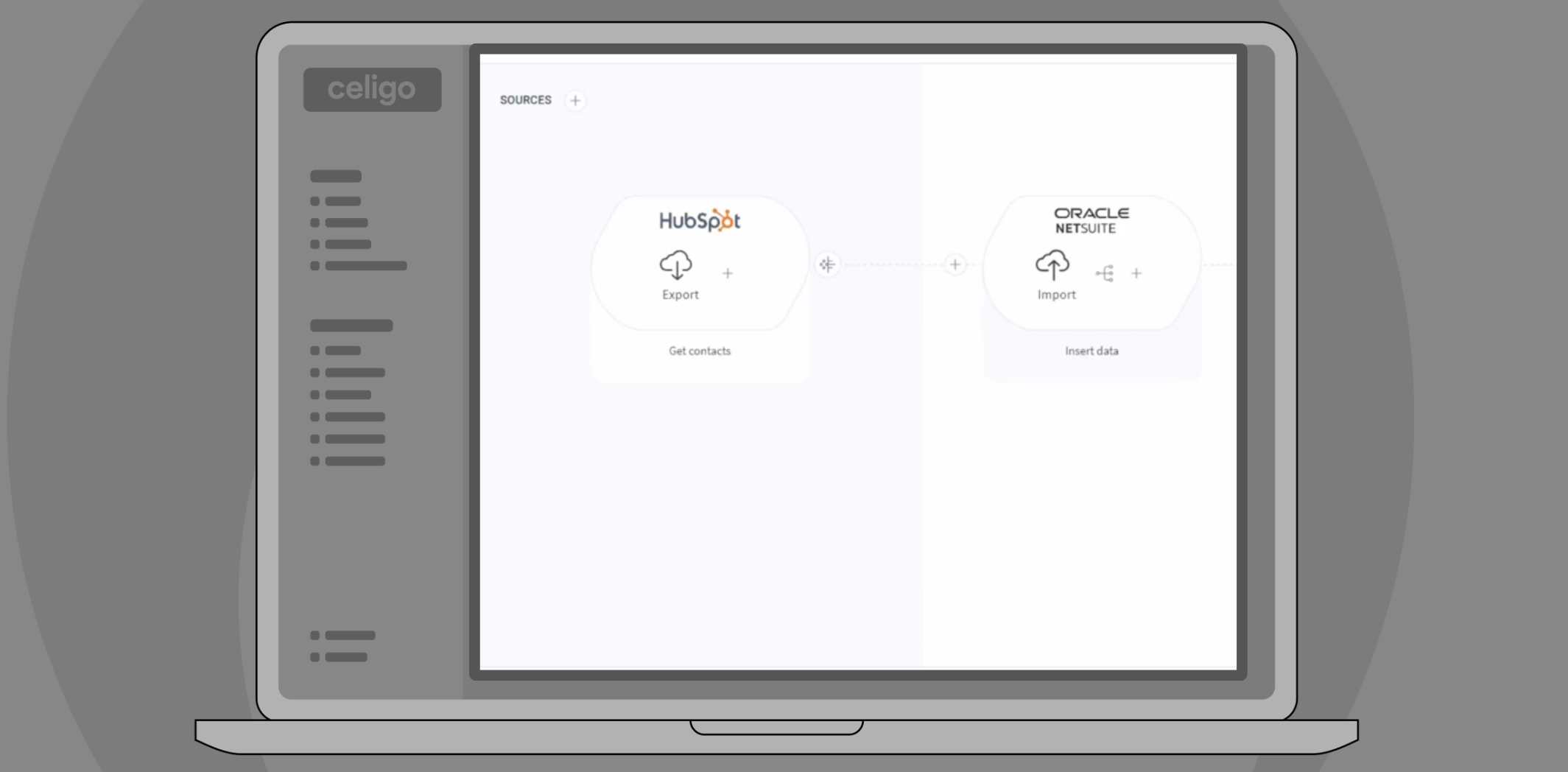
Integrating a CRM with a data warehouse enables businesses to consolidate their CRM data and create a comprehensive Customer 360 view with sales and marketing engagement. This unified perspective offers deeper insights into customer behavior, sales trends, and marketing effectiveness, supporting data-driven strategies for growth and improved operations.
Here, we’ll guide you through integrating HubSpot CRM data into a cloud data warehouse. In this demo, we’ll use NetSuite Analytics Warehouse (NSAW). This includes syncing HubSpot contacts to NSAW, previewing and transforming the data, mapping it to NSAW tables and fields, and establishing a connection for data transfer.
Setting up HubSpot data integration with NSAW
The first step is to set up HubSpot data integration into NSAW for reporting purposes. In Celigo’s integrator.io, flows are used to retrieve, transform, and load the data. In this case, we are focused on syncing HubSpot contacts.
Go to Lead Management, which contains the necessary flow for syncing HubSpot data into NSAW.
Select HubSpot Contacts as the source flow.
Connecting HubSpot as a source
Next, establish a connection with HubSpot as the source system. In integrator.io, navigate to Sources and select HubSpot.
Celigo offers 400+ prebuilt connectors such as HubSpot and universal connectors. If Celigo doesn’t have a prebuilt connector for your specific use case, you can use universal connectors to integrate virtually any system. Once connected, you can set up an export for HubSpot contacts, and Celigo will retrieve the necessary data.
Authenticating and setting up the HubSpot export
After selecting HubSpot, you’ll need to authenticate the connection by generating an access token. This token will allow Celigo to connect securely with your HubSpot instance.
In this setup, the HTTP method is set to POST to retrieve data from HubSpot’s Contacts object. HubSpot offers multiple API versions, so it’s recommended that version 3 be used for this type of export.
Once the connection is configured, list all the HubSpot contacts you want to sync.
Previewing HubSpot data
Before transferring the data to NSAW, preview the HubSpot data to ensure it’s correct. By hitting Preview, Celigo makes a live API call to HubSpot and displays the contact data, such as contact IDs and other related properties.
If additional properties are needed, you can add them to the API call by including more parameters.
Transforming data before importing to NSAW
At this point, you can transform the HubSpot data before syncing it with NSAW. Celigo allows simple name changes, but if more complex transformations are required, you can manipulate the data using JavaScript.
For example, let’s say you need to extract the domain from the email addresses in HubSpot. Using regex, you can separate the domain from the email and sync it into a separate domain field in your NSAW table. This transformation ensures the data is correctly mapped when syncing to NSAW.
Mapping HubSpot data to NSAW tables and fields
Once the data has been previewed and transformed, you’ll need to map the HubSpot fields to NSAW tables and fields.
In the Import step, select the appropriate destination table in NSAW, such as HubSpot Contacts, and map the relevant HubSpot fields—like contact ID, email, and domain—to the corresponding fields in your NSAW table.
Setting up the NSAW connection
Now that the HubSpot data is ready for import, you need to establish a connection with NSAW. This is done by entering your username and password, and uploading the wallet file from NSAW. Once connected, select the appropriate service name.
Setting up the connection is straightforward and allows seamless data syncing between HubSpot and NSAW.
Scheduling the data sync
With the data exported and mapped to NSAW, you can now schedule the frequency of the sync. Celigo allows you to set up regular intervals for the data transfer—whether daily, weekly, or in real time—depending on your business needs.
Once scheduled, Celigo will automatically sync the data between HubSpot and NSAW, keeping your reports up-to-date.
Enhance data-driven decision-making
Integrating your CRM with a data warehouse allows businesses to create a complete 360-degree view through the customer journey. This enables deeper insights into customer behavior, enhanced reporting, and data-driven decision-making.
By centralizing data from multiple sources, teams can drive efficiency, improve customer experiences, and develop more informed strategies for growth.
Integration insights
Expand your knowledge on all things integration and automation. Discover expert guidance, tips, and best practices with these resources.