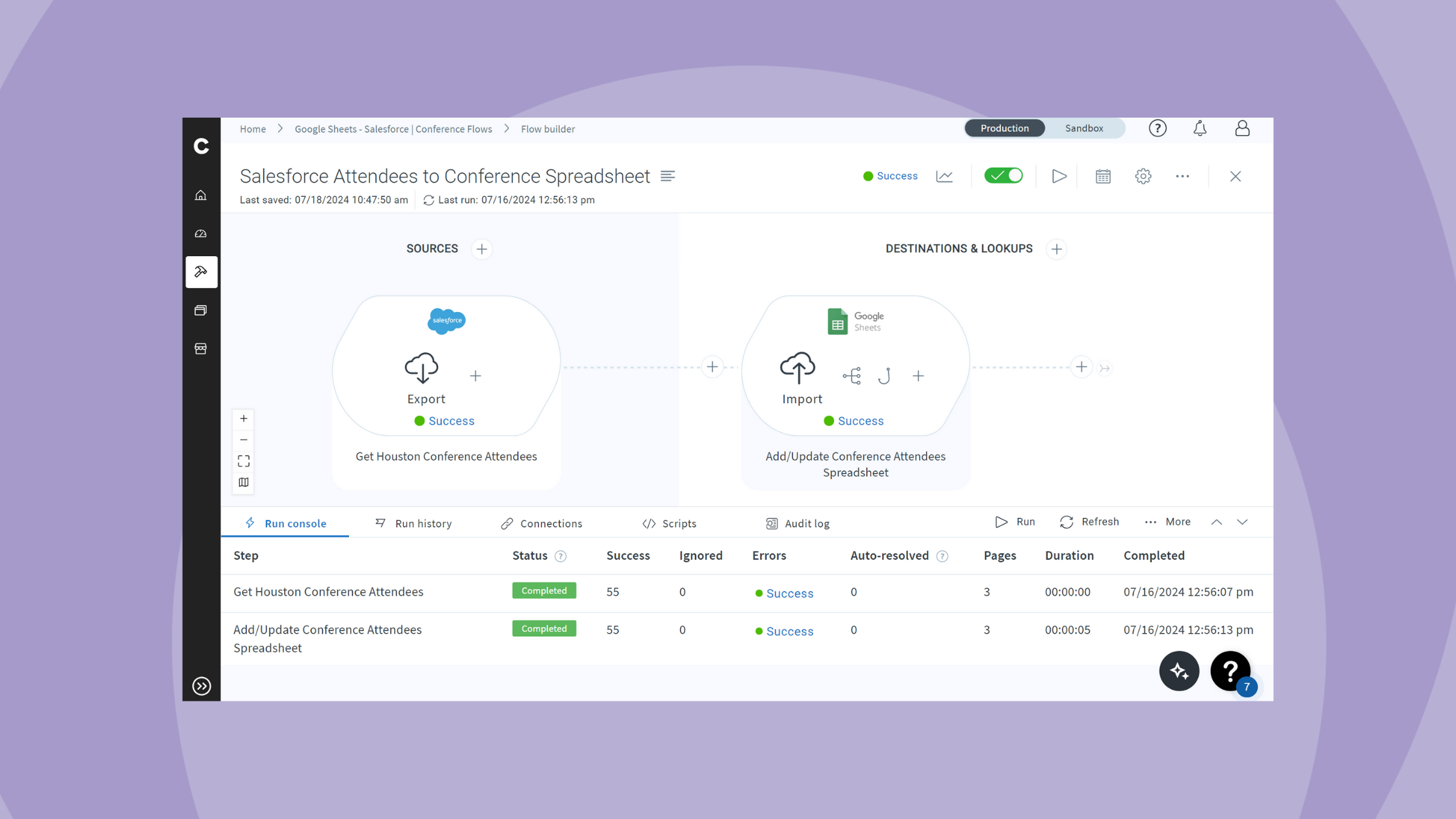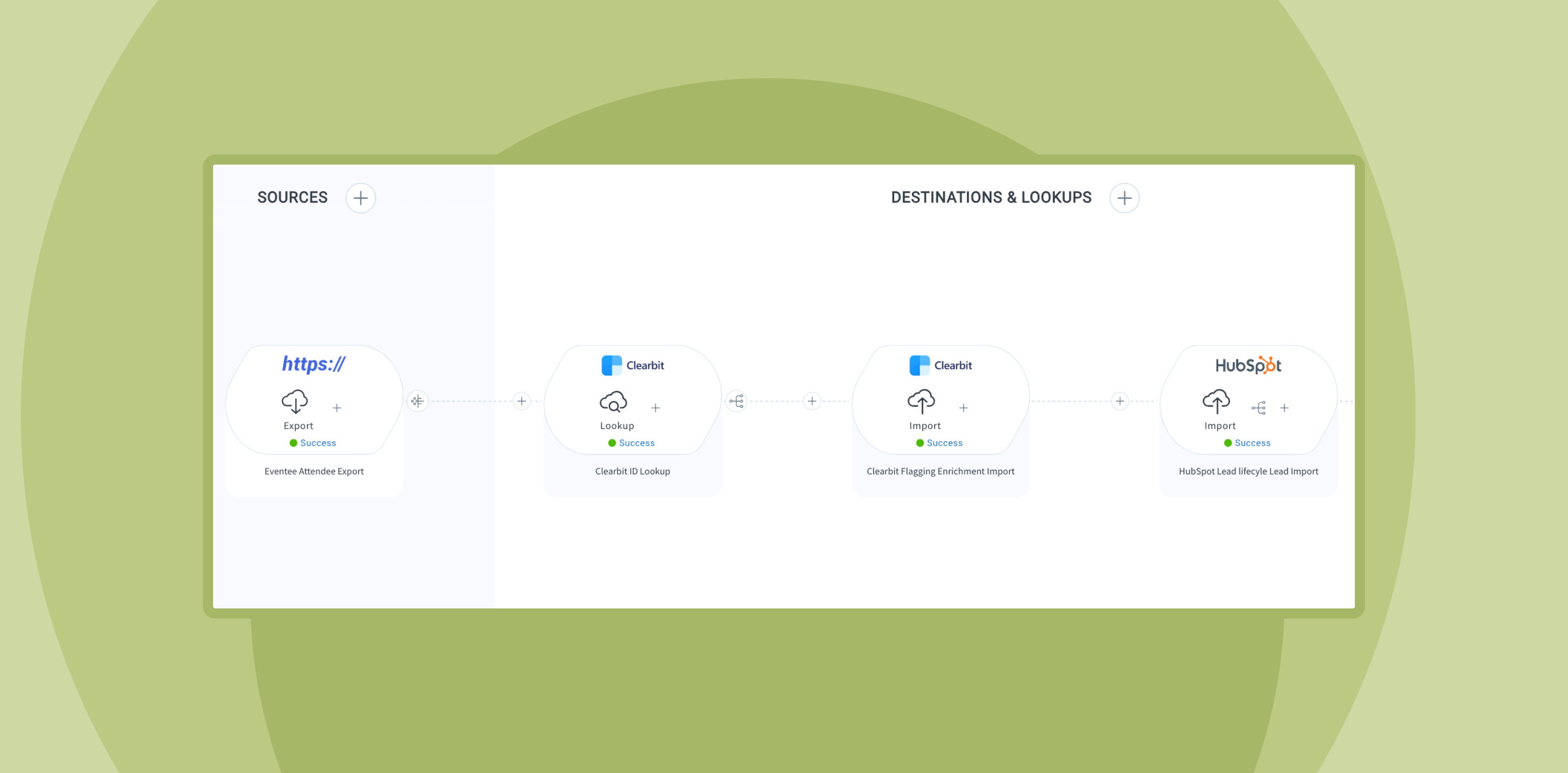Published Jun 21, 2024
Optimizing lead lifecycle management: Automate lead syncing
Lead lifecycle management series
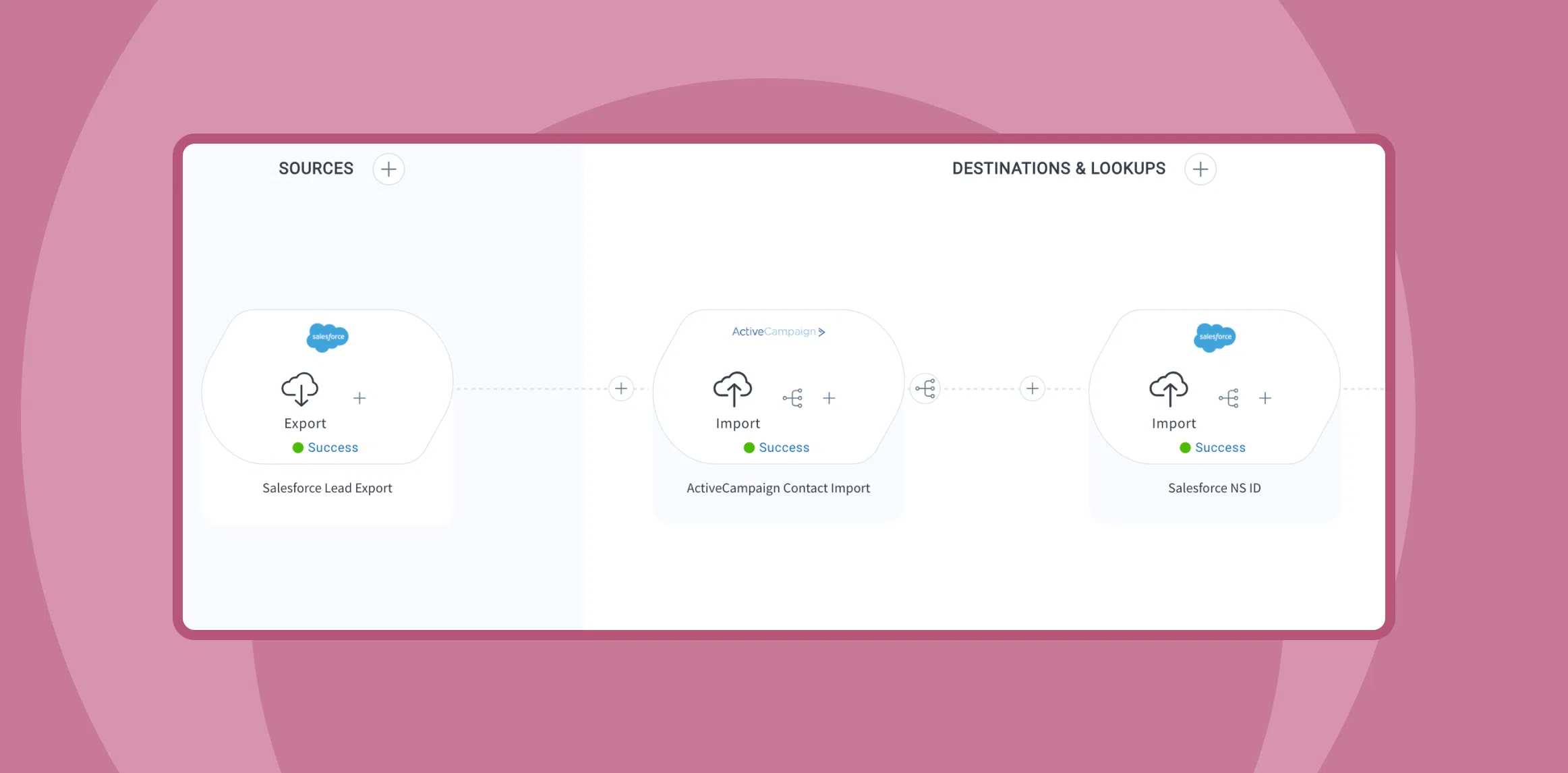
Lead lifecycle management is the journey that potential customers take from first becoming aware of your brand to making a purchase. Automating the different stages of lead management is critical because it leads to faster follow-up with prospects and, ultimately, more closed revenue.
In previous posts, we discussed automating lead engagement and lead capture with example flows. Here, we’ll demonstrate an example flow for lead syncing.
Lead syncing overview
Lead syncing ensures that changes to a lead record in one system are automatically updated in corresponding records across other systems, either in real-time or at scheduled intervals. This process helps businesses maintain up-to-date lead information across multiple platforms, enhancing efficiency and data accuracy.
By streamlining these updates, lead syncing ensures consistency and reliability in lead data management across different systems.
Example flow for lead syncing
Here’s a practical example:
Imagine I am a marketing or revenue operations manager using Salesforce as a CRM and ActiveCampaign as my marketing automation platform. I want Salesforce to automatically sync new or updated leads to ActiveCampaign, reducing the time spent manually entering information and ensuring up-to-date data in both systems.
Lead syncing video demo
Exporting lead information from Salesforce
Objective: Capture relevant lead information from Salesforce for syncing with ActiveCampaign.
- Ensure the Salesforce connection is online and running.
- Write an SOQL query to gather all relevant lead information, including the first and last name, email, phone number, company, and Salesforce ID. Set the export type to delta to export only data that has been modified since the flow last ran.
- Ensure the Salesforce export is named appropriately.
Importing lead information to ActiveCampaign
Objective: Sync updated lead information to ActiveCampaign.
- Ensure the ActiveCampaign connection is online and running.
- Set the API resource to contacts and the API endpoint to sync a contact’s data.
- Map the lead’s updated fields from Salesforce to the corresponding fields in ActiveCampaign, ensuring custom fields are included.
- Set up the response mapping to retrieve the ActiveCampaign ID and name it ‘AC ID.’
Storing ActiveCampaign ID in Salesforce
Objective: Ensure that the ActiveCampaign ID is stored in Salesforce for correlation and data cleanliness.
- Use the same Salesforce connection as in the export step.
- Set the sObject type to Lead and the operation to update.
- Match existing records using the Salesforce ID to find the correct lead.
- Map the ActiveCampaign ID from the response mapping to a custom field in Salesforce for ActiveCampaign IDs.
Grow revenue with lead lifecycle automation
By automating the lead syncing process using Celigo, we turn a previously manual updating process into real-time automation. This ensures all stakeholders have up-to-date lead information, improving efficiency and data accuracy.
With lead lifecycle management, organizations can streamline and enhance their processes for faster, error-free lead follow-up. With AI-powered automation, teams can seamlessly connect their entire marketing stack, including MAPs, CRMs, outbound apps, and databases, ensuring access to the most accurate and up-to-date lead data.
Let’s get started
Automate your lead management process and transform it into a strategic advantage for your marketing and revenue operations teams.
Already a user? Log in now.
Integration insights
Expand your knowledge on all things integration and automation. Explore our resources, learn from experts, and elevate your building expertise.