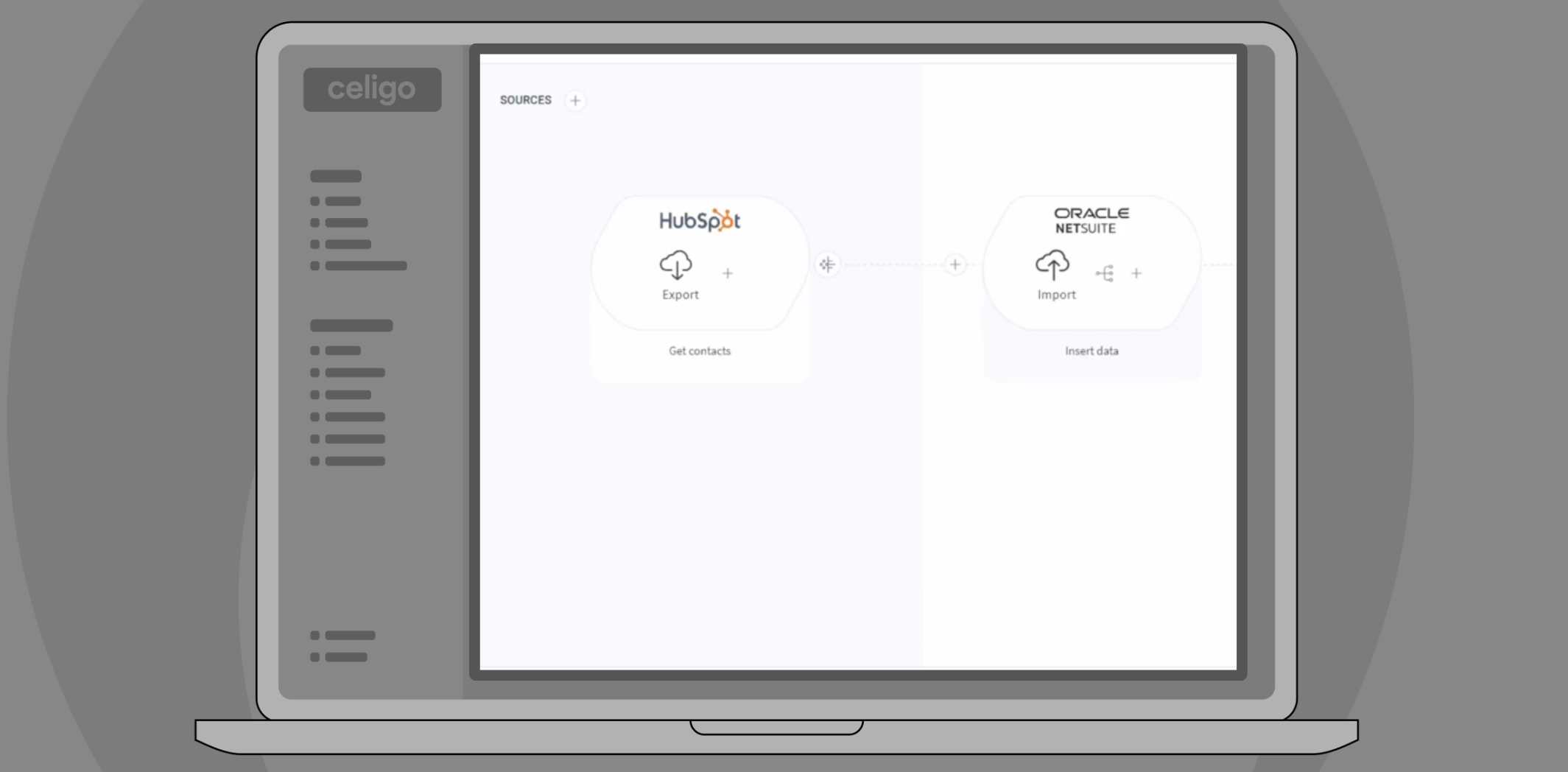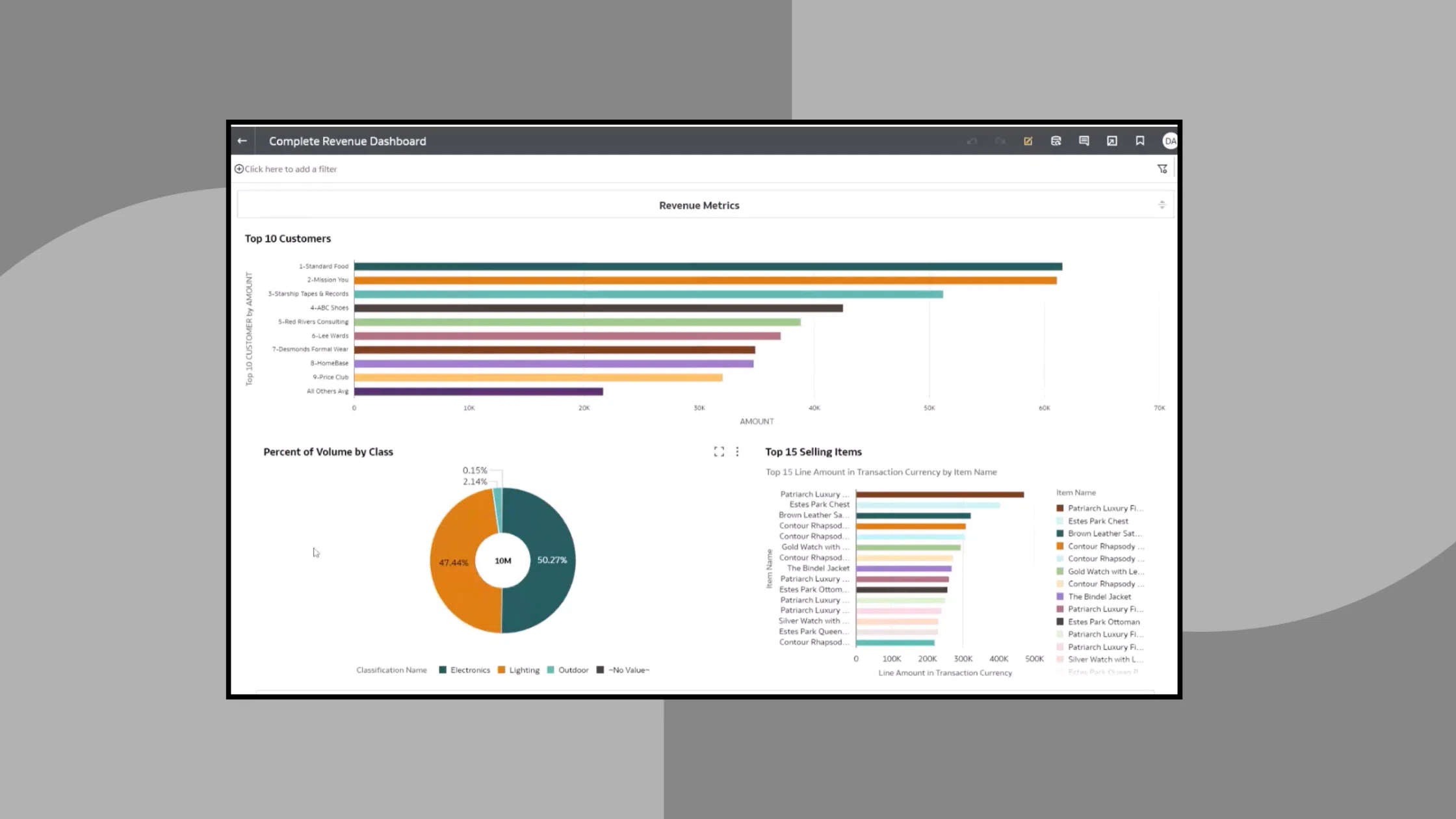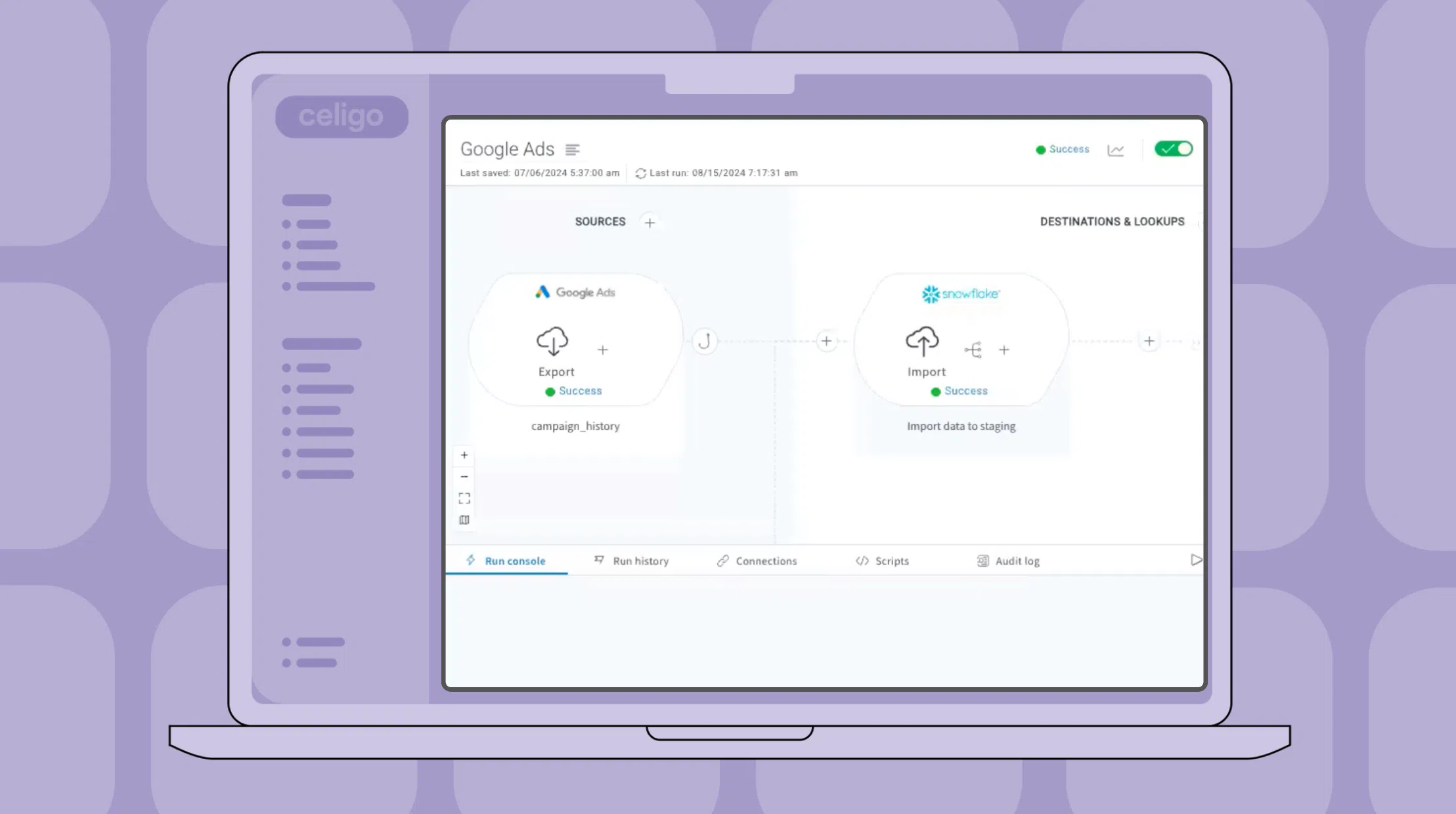Published Sep 24, 2024
How to sync your customer adoption score from Gainsight to Snowflake and Salesforce
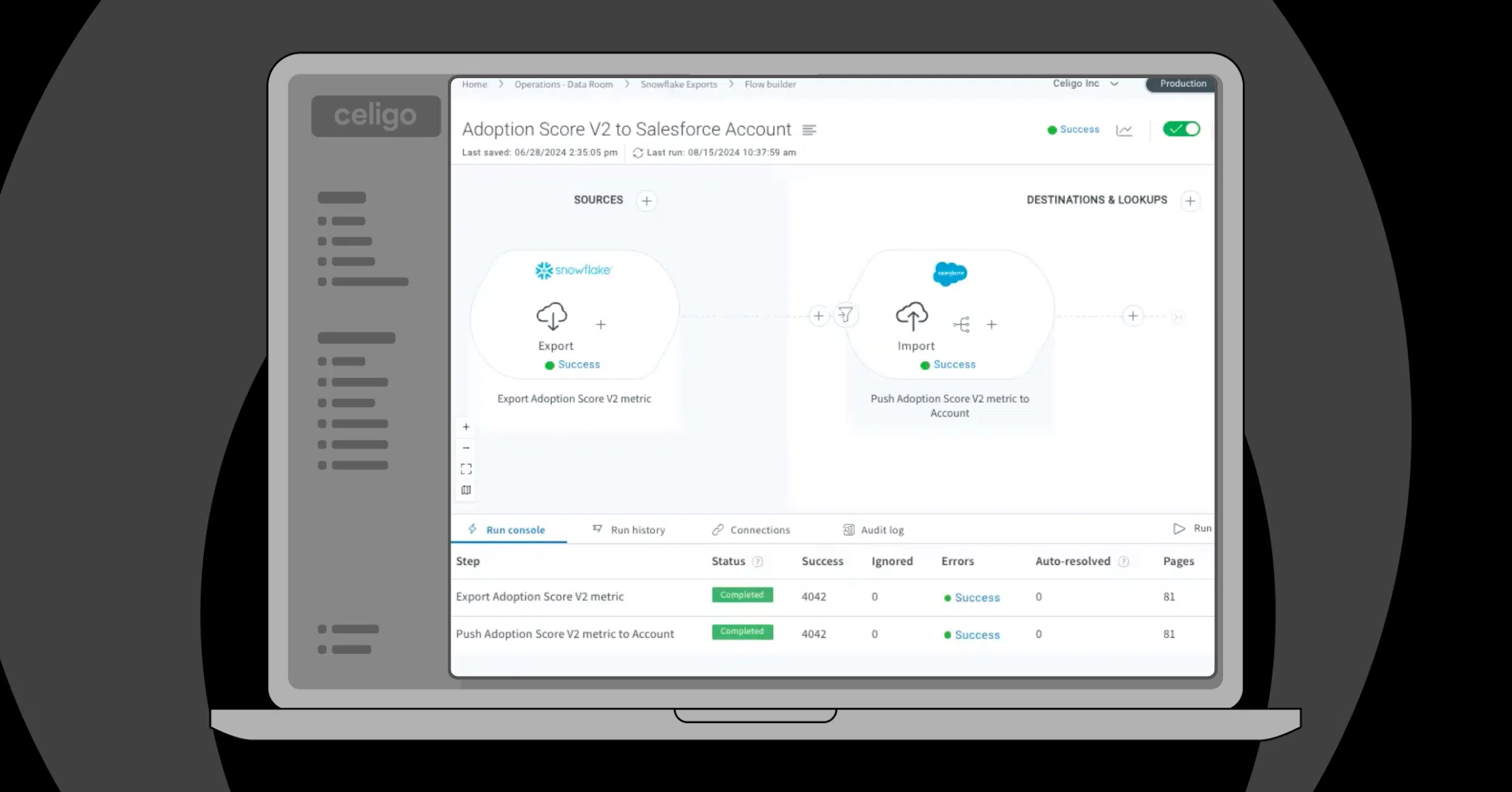
In this post, we’ll explore a customer adoption score use case that involves syncing customer success data from Gainsight to a cloud data warehouse such as Snowflake and then feeding that data into Salesforce to share customer insights with the sales team.
By centralizing data in Snowflake and making it accessible to other systems, this flow provides your teams with a unified view of customer information. It enables them to gain better insights into customer engagement and enhances the end-to-end customer journey.
Accessing the Gainsight connector and exporting data to Snowflake
Start by setting up the connection between Gainsight and Snowflake using the pre-configured Gainsight connector.
- Use the Gainsight connector: This connector simplifies the process of making an API call and creating a connection between systems. It’s a plug-and-play tool, making it easier to input the API name and endpoint details.
- Select the fields you need: Once the connection is established, use the available parameters to specify which fields from Gainsight you want to extract.
For this use case, you’ll likely focus on fields that relate to
customer activity and adoption score.
Previewing data from Gainsight
Before syncing the data with Snowflake, you can preview the data to ensure it’s correctly structured.
- Use the Preview tab: One of the key benefits of this connector is the Preview tab, which allows you to see what the data looks like before syncing. This ensures that the fields you selected from Gainsight are being pulled in correctly and are ready for transfer.
Syncing data to Snowflake
Once you’ve confirmed the data structure, you can sync the data from Gainsight to Snowflake. Snowflake acts as a centralized data warehouse, making it easier to share data across various systems.
- Sync the data to Snowflake: This sync will ensure that all relevant customer data, including customer activity and adoption score, flows from Gainsight to Snowflake. This provides a centralized hub where customer success teams and account executives can access the same data.
Syncing data from Snowflake to Salesforce
After syncing data to Snowflake, the next step is to sync that data to Salesforce, which is primarily used by your account executives (AEs).
- Export data from Snowflake to Salesforce: Use the Gainsight-to-Snowflake data to create an export to Salesforce. For example, the Adoption Score V2 is a useful data point that can be synced from Snowflake into the Salesforce account.
Setting up the Salesforce import
Now that you have the customer adoption score and other data synced to Snowflake, the import process to Salesforce is streamlined using the plug-and-play connector.
- Customize the import: In the Salesforce connector, you can choose to update existing account information or perform an upsert to add new information. The connector simplifies this process with built-in field mappings and allows you to customize which fields are updated.
- Preview the data again: Just like with Gainsight, the Preview tab is available in Salesforce, allowing you to confirm that the correct fields are mapped and that the data looks accurate before syncing.
Why this flow is valuable
This flow is particularly useful for organizations with different teams using separate systems. For example:
- Customer success teams primarily use Gainsight to track customer engagement and activity.
- Account executives typically work in Salesforce and may not have access to the detailed customer success information in Gainsight.
By syncing data to Snowflake, a central hub, you make it possible to share this crucial information across teams. This allows AEs to access customer adoption scores and other engagement metrics directly in Salesforce, improving their ability to understand and interact with customers.
Other use cases
This flow can be adapted for other use cases, such as:
- Sales team insights: Sync data from Snowflake into Salesforce to provide account executives with a full view of customer engagement.
- Webinar funnel tracking: Use Snowflake as a centralized hub to gather data from multiple systems and sync to Salesforce for tracking leads from webinars to opportunities.
By syncing customer adoption score data from Gainsight to Snowflake, and then into Salesforce, you can ensure that your entire team has a unified view of customer engagement.
This flow enables customer success teams and account executives to access the same valuable information, improving both customer interactions and decision-making across your organization.
Integration insights
Expand your knowledge on all things integration and automation. Discover expert guidance, tips, and best practices with these resources.