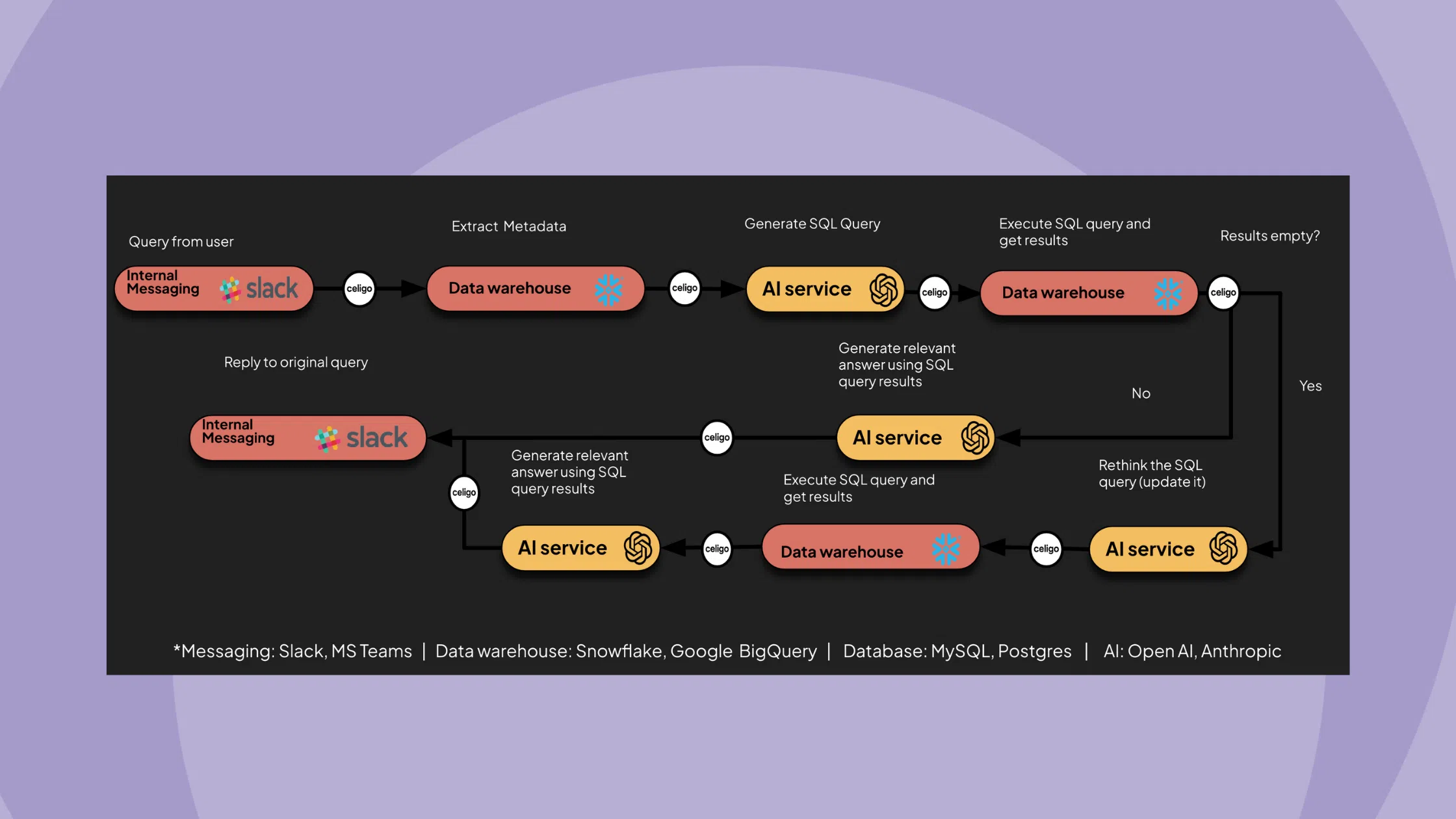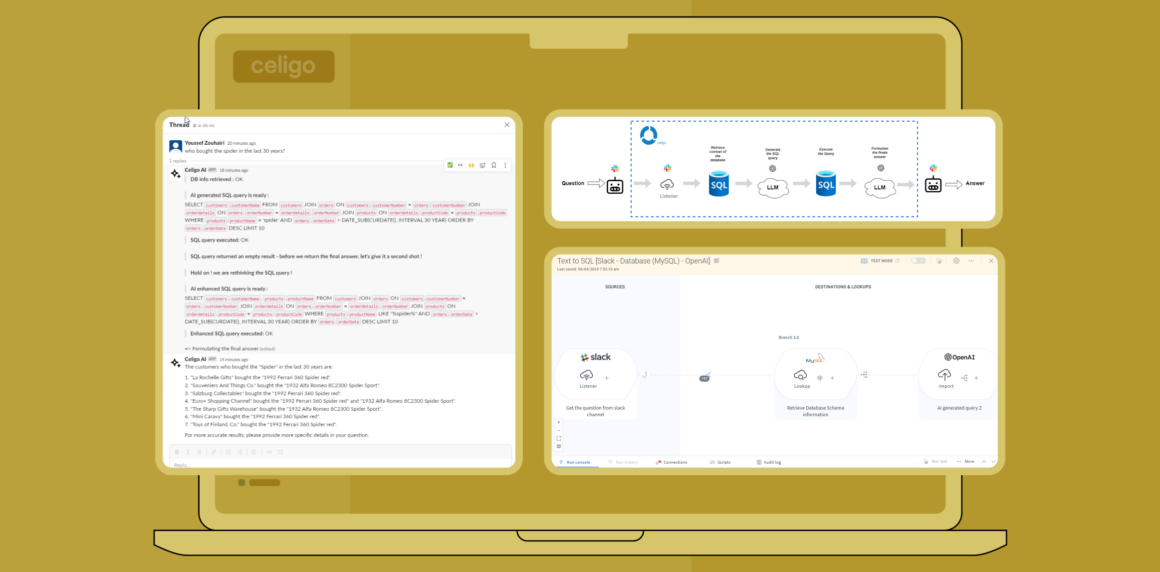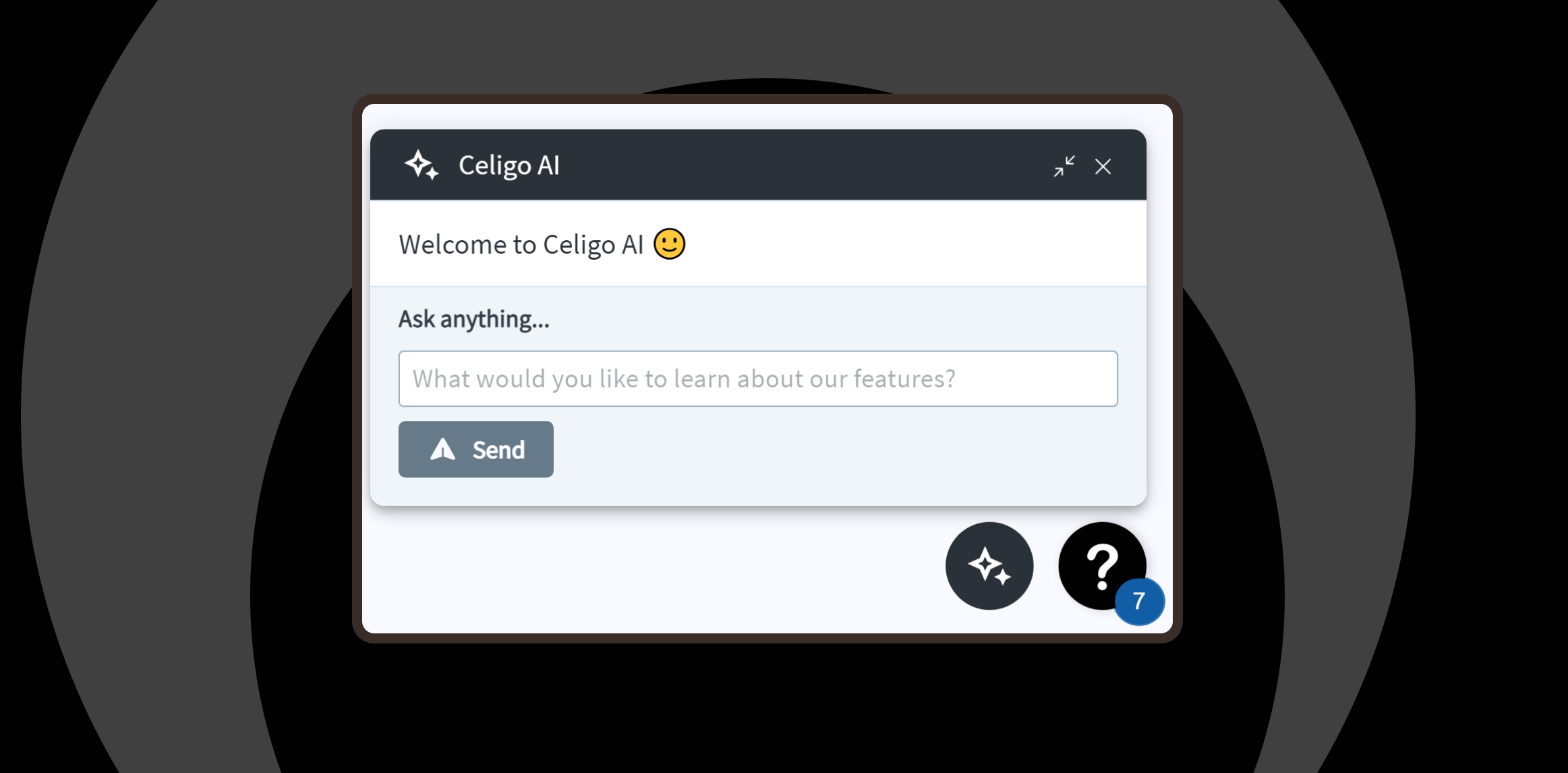Published Nov 21, 2024
Leveraging Celigo AI to write handlebars for complex JSON structures
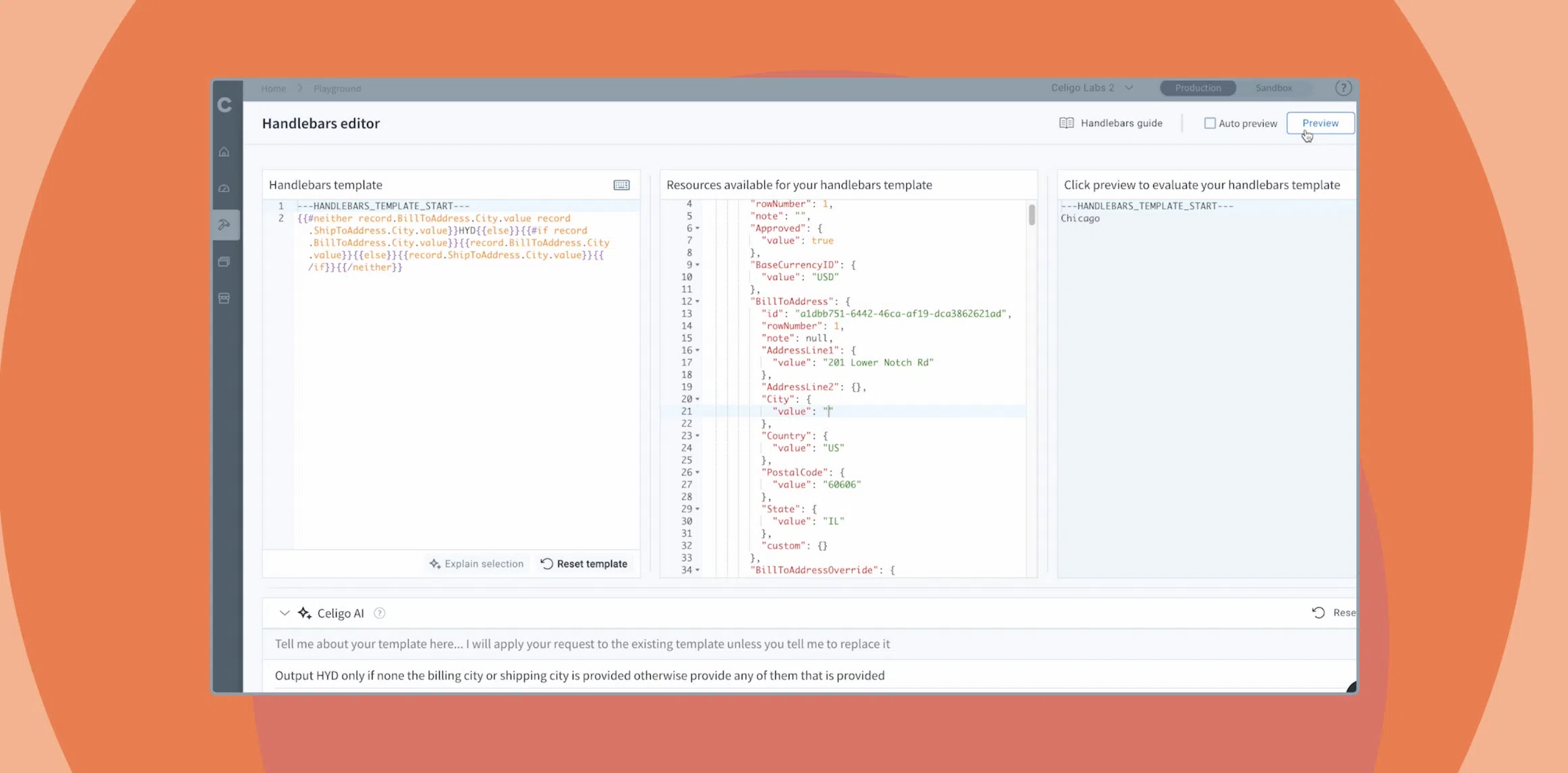
Managing nested data can be challenging, especially when API responses demand extensive cleansing and manipulation. Achieving seamless integration often requires precise calculations and transformations to meet specific output requirements.
Handlebars, a robust templating language, simplifies these manipulations, making complex business logic more manageable and reducing integration challenges.
In this article, we’ll explore using Celigo AI to write and manage complex handlebars templates, particularly when working with intricate JSON structures. We’ll share best practices to help you fully leverage the power of Celigo AI, streamline your handlebars development process, and create efficient, scalable templates for your integration needs.
Mapping complex JSON data
Scenario overview:
When working with complex JSON data, mapping fields like the city into a destination system requires conditional logic. Specifically, you need to determine whether to use the billing city or shipping city and assign a default value if neither is available.
This can be particularly challenging for users unfamiliar with scripting languages or the Handlebars templating engine.
Real-world example:
Consider a company managing ecommerce orders through platforms like Shopify or Magento. These orders, including billing and shipping details, need to be integrated into an ERP system like NetSuite for critical tasks such as inventory updates, invoicing, and shipping.
Not all orders include both billing and shipping addresses, so automating this data mapping process is essential to ensure accuracy and avoid errors.
Key challenge:
Integrating systems often involves handling deeply nested JSON structures, which can be difficult to navigate and map. Mapping the city field requires implementing conditional logic to check if the billing city or shipping city is present, and providing a default value if neither is available.
Writing this logic directly in JSON is particularly daunting for users without expertise in handlebars or other scripting tools.
Celigo’s AI Handlebars Helper
Celigo’s AI Handlebars Helper streamlines the creation of complex conditional logic for nested JSON data. It provides an intuitive, AI-assisted way to generate scripts, allowing users with little or no scripting experience to handle advanced scenarios like missing data.
The AI Handlebars Helper can automatically create a script that:
- Checks for the presence of a billing or shipping city.
- Assigns a default value if neither is found.
- Handles edge cases reliably.
Handlebars Helper video overview
Best practices for creating handlebars with Celigo AI
Use updated resource data
Provide up-to-date data that reflects real-world scenarios. Mock data helps the AI understand the context and generate templates that align with your integration needs.
Provide clear prompts
Write prompts that outline the required logic and conditions. Celigo AI doesn’t need exact matches to attribute names in your data—it can infer meanings like “Billing City” even if it’s not explicitly labeled. This flexibility simplifies the process and allows you to focus on logic rather than structure.
Test the generated template thoroughly
After generating a template, rigorously test it with varied data, including edge cases. Modify resource data to simulate different conditions and verify that the script handles all scenarios correctly. Thorough testing ensures reliable performance in production.
Simplify complex integrations with Celigo’s AI Handlebars helper
Manage complex JSON data in integrations with Celigo’s AI-powered Handlebars helper. By automating template creation, it streamlines conditional logic, minimizes errors, and boosts workflow efficiency.
Designed for ease of use, it empowers both technical and non-technical users alike, while its scalability ensures support for dynamic data transformations in even the most intricate workflows. With access to up-to-date data, clear prompts, and thorough testing capabilities, you can confidently tackle and optimize the most complex mappings.
Integration insights
Expand your knowledge on all things integration and automation. Discover expert guidance, tips, and best practices with these resources.