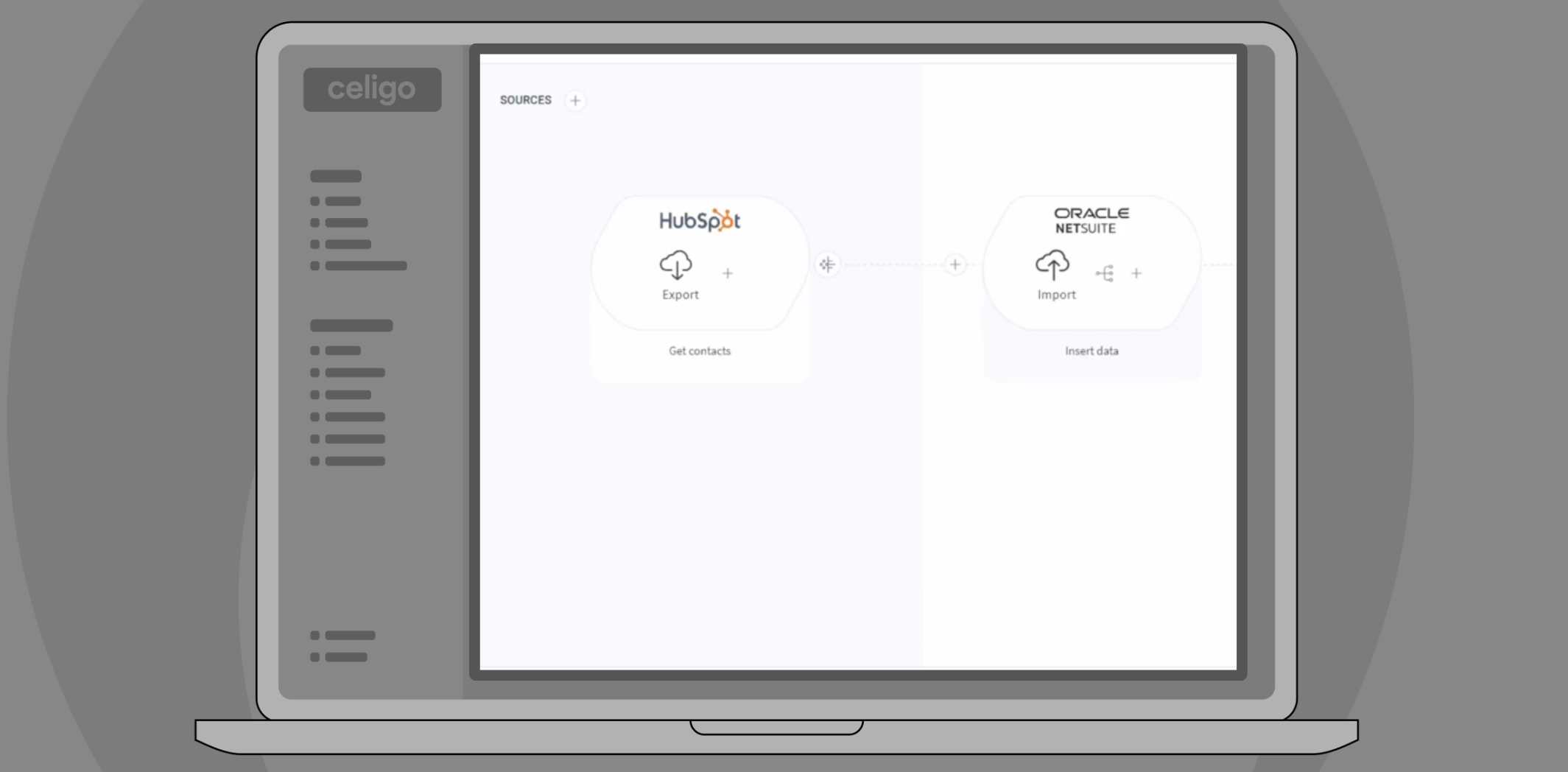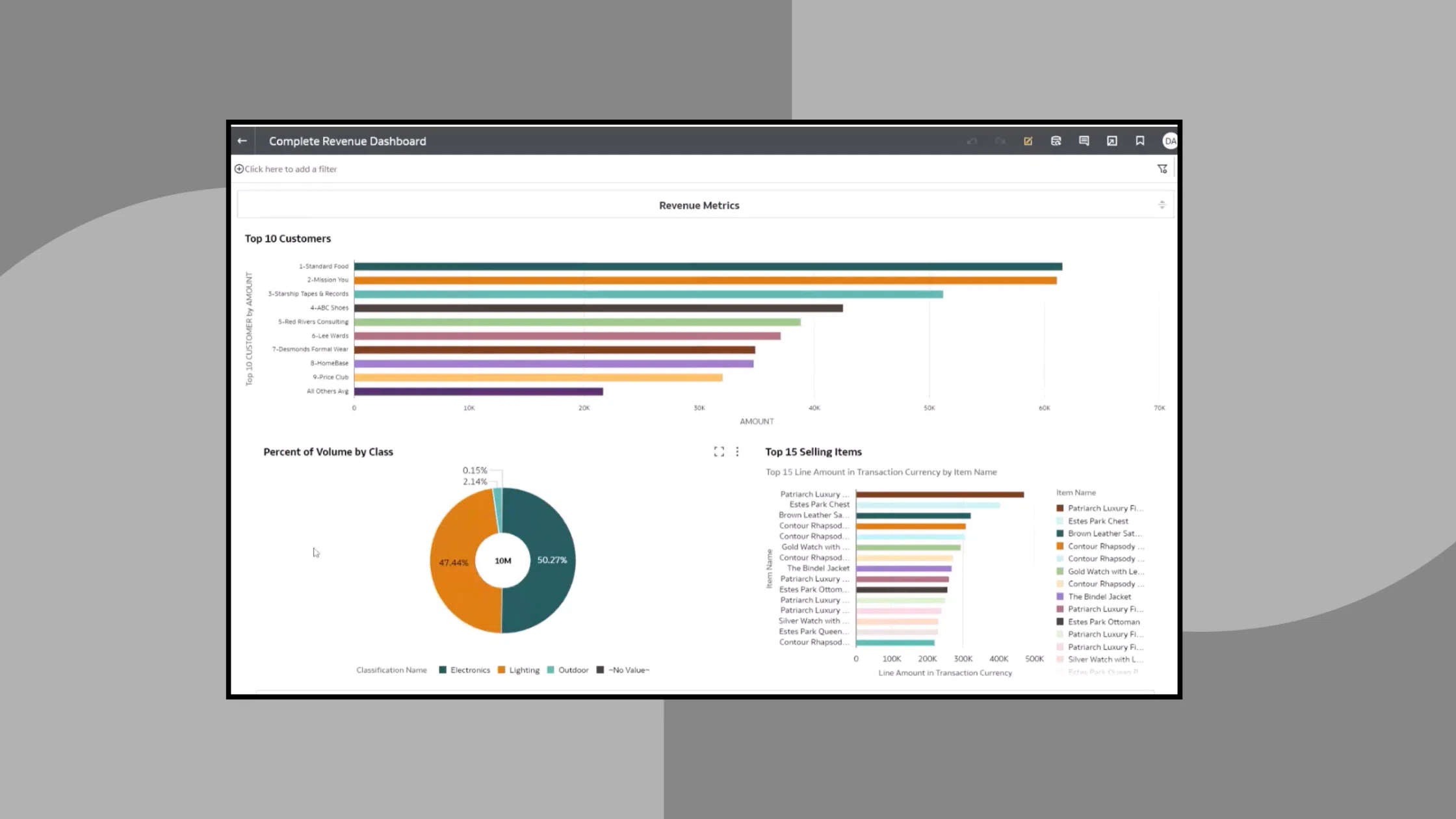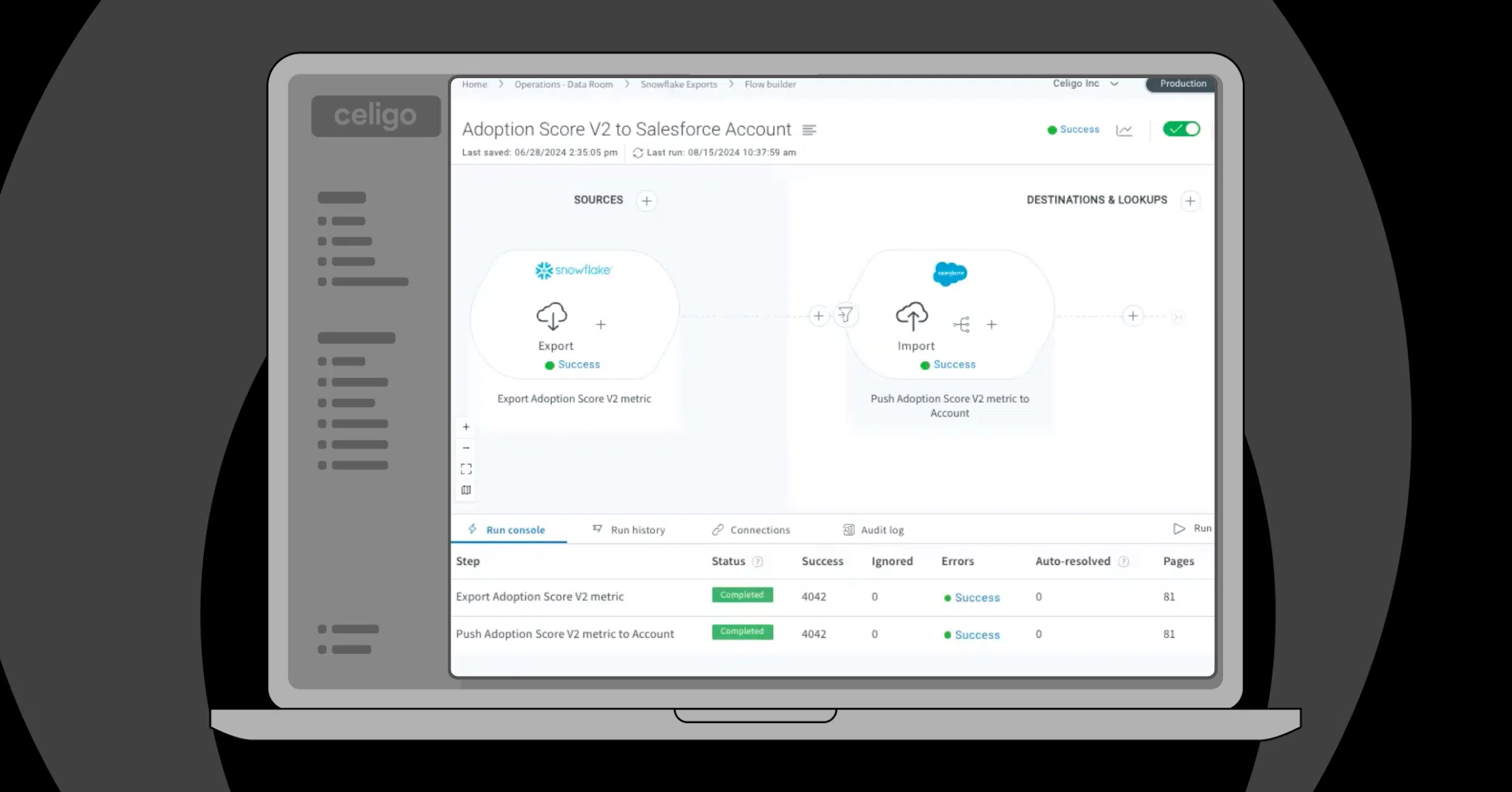Published Sep 24, 2024
SaaS sales and marketing analytics automation
Sync Google Ads data to Snowflake and CaliberMind
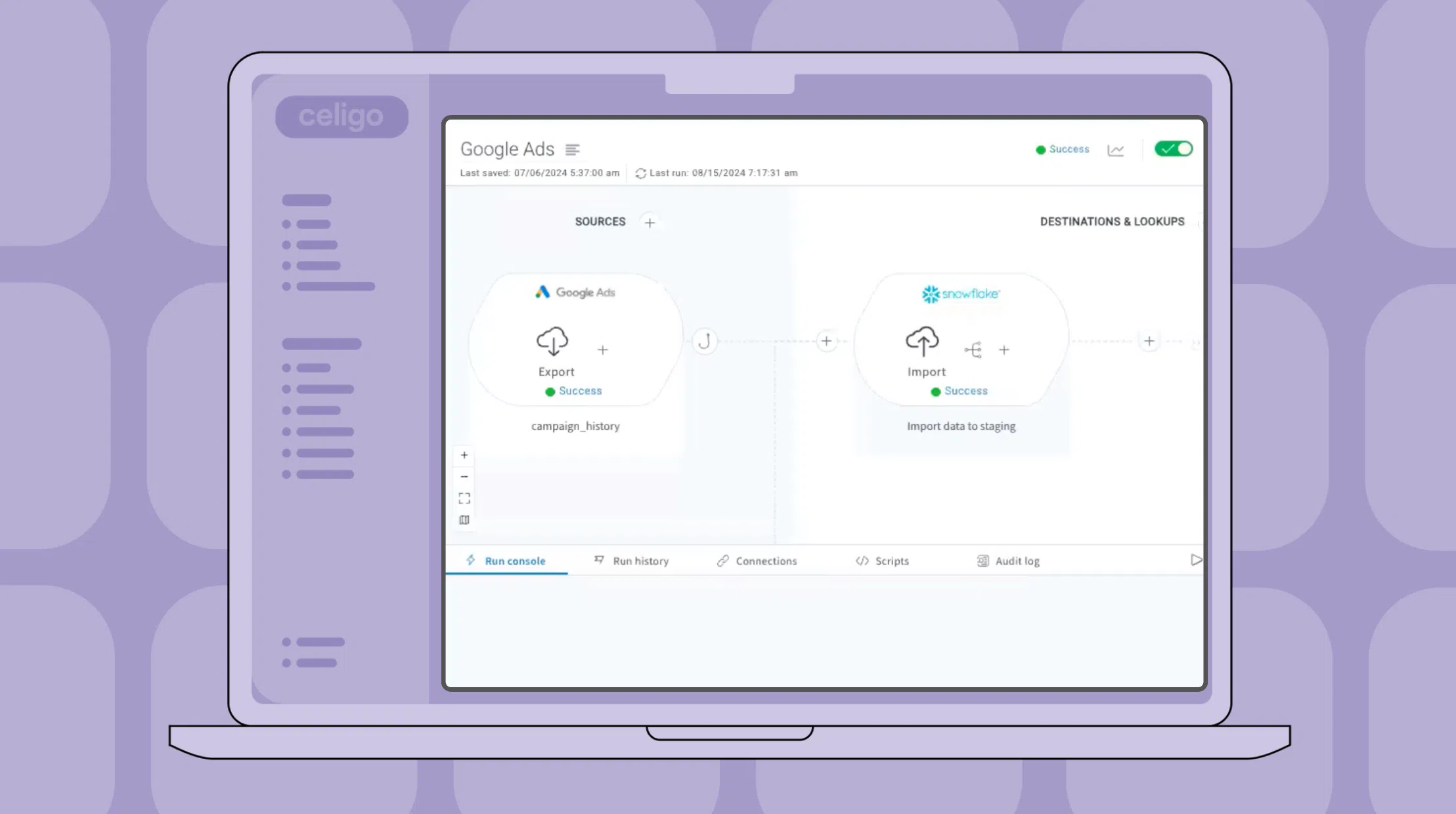
Revenue Operations (RevOps) is the strategic alignment of sales, marketing, and customer success to drive revenue growth. By centralizing data and automating workflows, RevOps ensures that insights are shared across teams, enhancing decision-making and performance.
Here, we’ll walk through a B2B SaaS sales and marketing analytics use case that involves syncing data from Google Ads to Snowflake, and then integrating it with CaliberMind. By centralizing this information in Snowflake and leveraging CaliberMind’s analytics capabilities, teams can gain deeper insights into campaign effectiveness, optimize marketing strategies, and make more informed decisions to improve marketing performance.
This setup provides a comprehensive view of marketing performance, enabling you to track and analyze paid search metrics alongside data from other marketing platforms.
Accessing the Google Ads flow
Navigate to the integration dashboard, where you’ll find a list of flows. We want to focus on the ad platform flows, specifically Google Ads.
- We will show the Google Ads flow from the list of available flows for paid search. You’ll also see other platforms like LinkedIn Ads, but for now, we’ll focus on Google Ads.
- Click into the Google Ads flow, and you’ll see a set of exports.
Reviewing Google Ads export
Once you’re inside the Google Ads flow, you’ll notice various exports. We’ll focus on the export that deals with campaign history.
- Select the Campaign History export: This export pulls data related to your Google Ads campaign performance, including post-call and search request data.
- In this export, you’ll see:
- A POST call that allows you to retrieve data from Google Ads.
- The Google Ads search request body, which determines the data you’ll pull from the platform.
- Options for syncing the data, such as syncing all data, testing with 10 or 20 records, or syncing only delta records (new or updated data).
Previewing the data
Before syncing the data with Snowflake, it’s important to preview the data to ensure it’s in the correct structure.
- Preview the Google Ads data: This will allow you to review the structure of the campaign history data before syncing it over to Snowflake. Ensure the data includes all the relevant metrics you need, such as clicks, impressions, cost, and conversions.
Syncing Google Ads data to Snowflake
Once you’ve reviewed the data, the next step is to sync the Google Ads data to Snowflake. Snowflake acts as your centralized data warehouse where data from various sources is aggregated for analysis.
- Sync data from Google Ads to Snowflake: The sync will transfer your campaign history data from Google Ads to Snowflake. This allows you to centralize and store your ad performance metrics for further analysis and reporting.
Syncing Snowflake data to CaliberMind
Now that your Google Ads data is in Snowflake, you can sync that data with CaliberMind for deeper analysis. CaliberMind enables you to integrate and analyze data from multiple marketing platforms, offering a full view of your marketing funnel and customer interactions.
- Sync data from Snowflake to CaliberMind: The data from Google Ads that was synced to Snowflake will now flow into CaliberMind, where it can be combined with data from other sources like HubSpot and Salesforce.
Viewing marketing funnel stages in CaliberMind
In CaliberMind, you can visualize and analyze the marketing funnel stages and responses over time. This gives you insights into how leads are progressing through your funnel and the impact of your paid search campaigns.
- View response data: The responses over time from Google Ads can be tracked to see how your campaigns have performed over the last few months.
- Combine data from multiple sources: In addition to Google Ads data, you’ll also be able to view information from platforms like HubSpot and Salesforce. All of this data flows into Snowflake first and is then synced with CaliberMind for a unified view.
Key examples
Here are some additional examples of how syncing data through marketing tools such as Google Ads, Snowflake, and CaliberMind can benefit your marketing and sales teams:
- Ad spend: Track how marketing engagement and campaign performance are performing across multiple touchpoints.
- Customer adoption score: Connect customer engagement insights with your marketing data to better understand adoption.
- Sales prospecting enrichment: Use Celigo AI and call transcript analysis to understand buyer behavior and pain points, providing valuable insights for your sales team.
Other use cases
Other powerful use cases that can be implemented using this flow include:
- CRM info flow: Sync data from Salesforce -> Snowflake -> CaliberMind for a unified view of customer interactions.
- Sales team insights: Leverage CaliberMind to empower your sales team with deep insights into customer engagement and leads.
- Webinar funnel analysis: Track the full journey from leads to opportunities, syncing data from CaliberMind -> Salesforce to provide a clearer picture of webinar success.
- Target account syncing: Sync the Salesforce Target Account List to LinkedIn Sales Navigator to ensure your sales team is engaging with the right prospects.
Optimize search performance
By syncing data from Google Ads to Snowflake and then to CaliberMind, you can centralize and analyze your paid search performance alongside other marketing platforms.
This integration gives you a comprehensive view of your marketing funnel, enabling better decision-making and optimization. With this setup, you can track campaign performance, customer responses, and how leads move through different funnel stages, all from a single dashboard.
Integration insights
Expand your knowledge on all things integration and automation. Discover expert guidance, tips, and best practices with these resources.