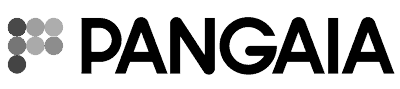ADP – NetSuite Integration
Seamlessly integrate Payroll and Employee data from ADP into NetSuite

Do you spend hours manually downloading and uploading files between ADP and NetSuite to keep the two systems synchronized? The ADP – NetSuite Integration enables you to automate this process. The payroll data exported by ADP in a csv file and placed on a FTP server is automatically imported in NetSuite and created as journal entries. You can also sync employee updates between ADP and NetSuite using csv files and keep both the systems up-to-date. With Celigo, you no longer have to worry about any manual effort and data discrepancy between ADP and NetSuite.
Payroll updates
Import payroll from ADP generated csv files into NetSuite automatically running on schedule or on demand
Employee updates
Up and running in minutes
Instantly start importing data as the integration supports standard ADP file formats for NetSuite
Tailored to your business
Easily apply your business rules and modify field mappings with a simple point and click interface
Enterprise Grade
Import thousands of transactions at once without worrying about NetSuite limits.
Integration dashboard
Monitor data flows, identify job status, and resolve errors in real time.
Integration features
Accelerate digital transformation across the entire organization with scale, reliability, and governance.
Prebuilt integrations
Celigo provides a comprehensive library of prebuilt integrations with built-in best practices, drag-and-drop features, AI, and machine learning.
Robust development tools
A purpose-built, easily accessible developer interface provides robust capabilities for technical users to build complex integrations.
AI-powered error management
AI and machine learning-enhanced error management tools include dashboards, detailed error messages, alerts and notifications, auto-resolve, and autonomous recovery tools.
Integration orchestration
Set up multiple imports and exports as part of a single integration flow. Orchestration supports complex processes that require data coming from, and going to, multiple sources.
User-friendly UI
Approachable user experience for business users so they feel confident creating and managing automations to fit their changing business processes.
JavaScript hooks
Fully self-contained, self-service extension points for complex flow logic allows for more sophisticated integration templates.
Customer success stories
See what our customers have to say
Learn how Celigo customers are driving innovation, streamlining processes by leveraging integration-driven automation.
Recommended by the experts

#1-ranked iPaaS
Winter 2025
Recommended by the experts
Visionary
2024 Gartner® Magic Quadrant™